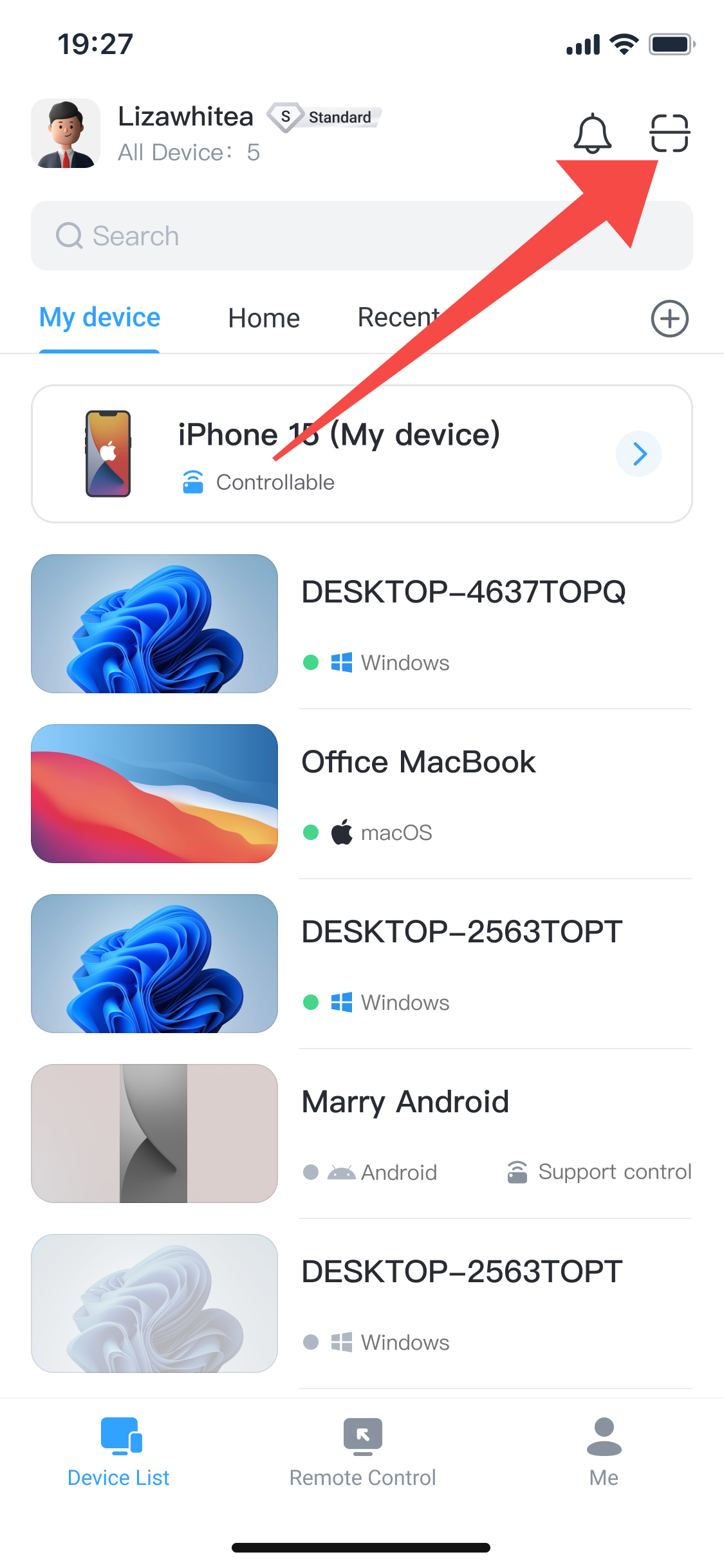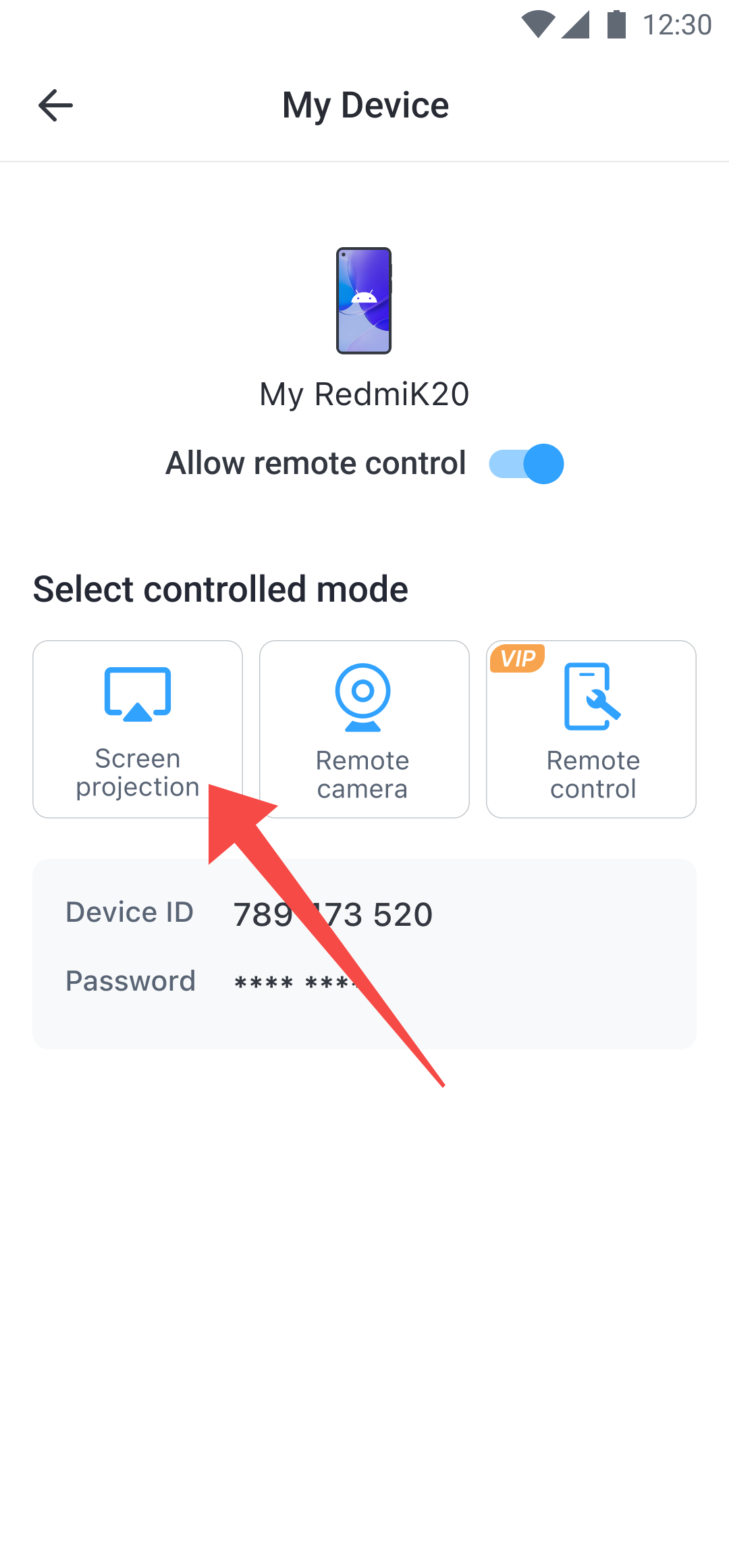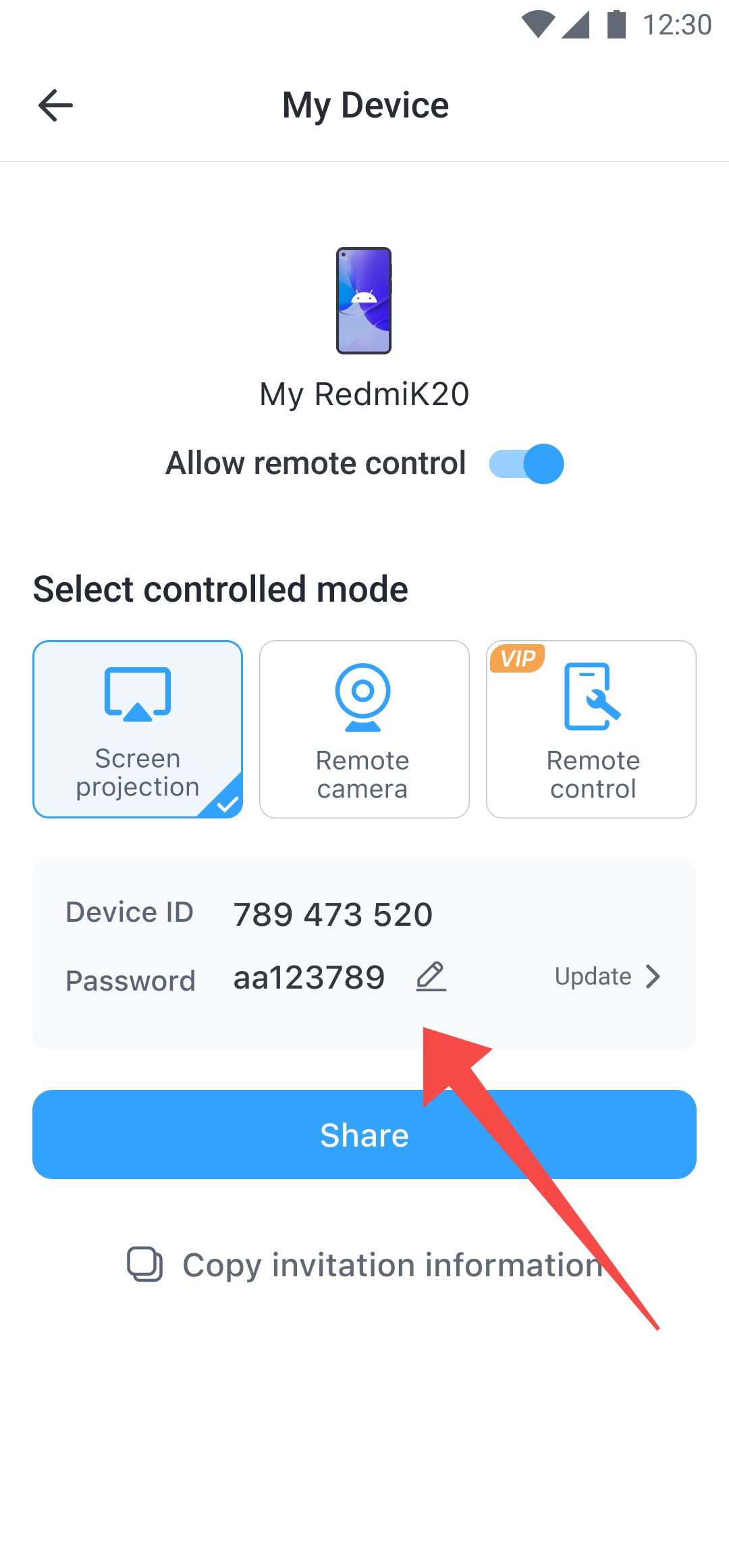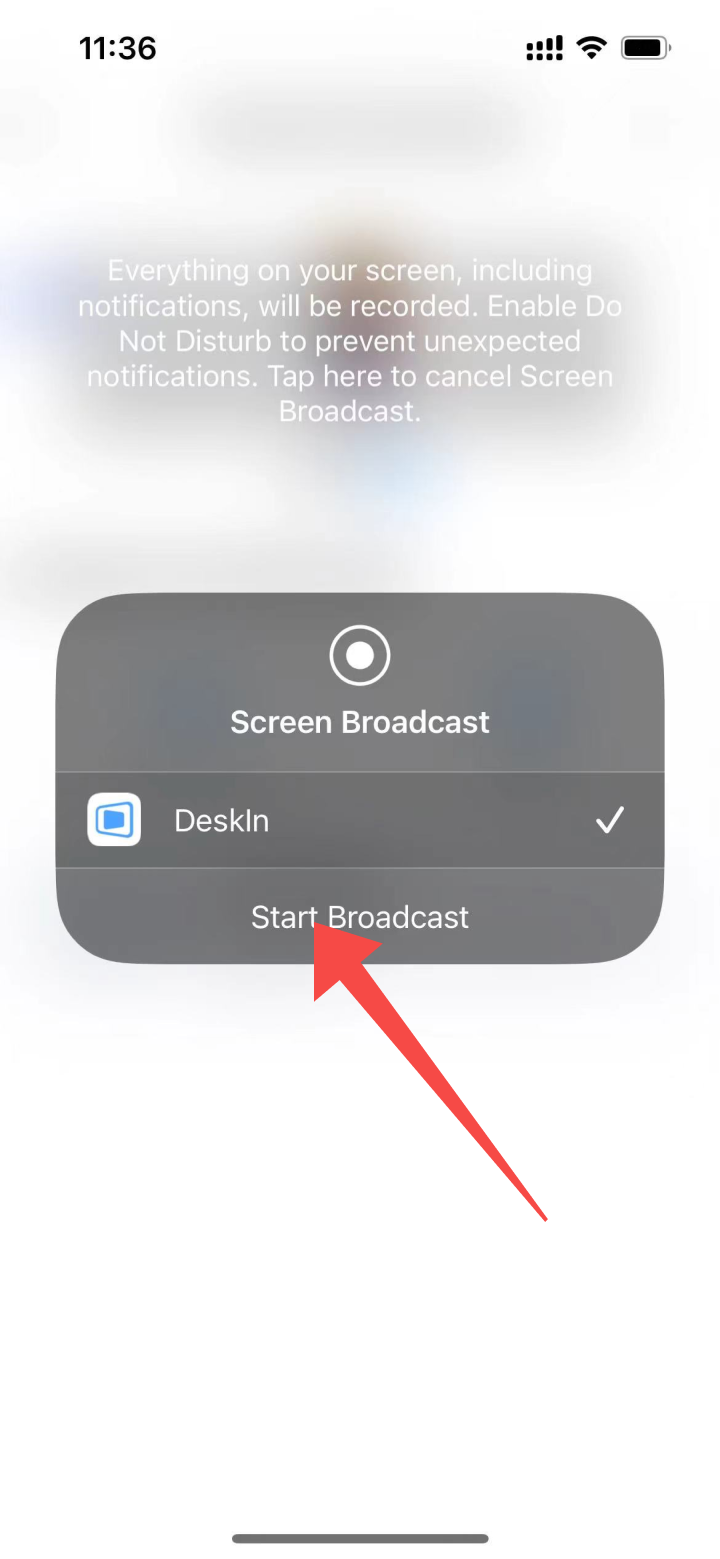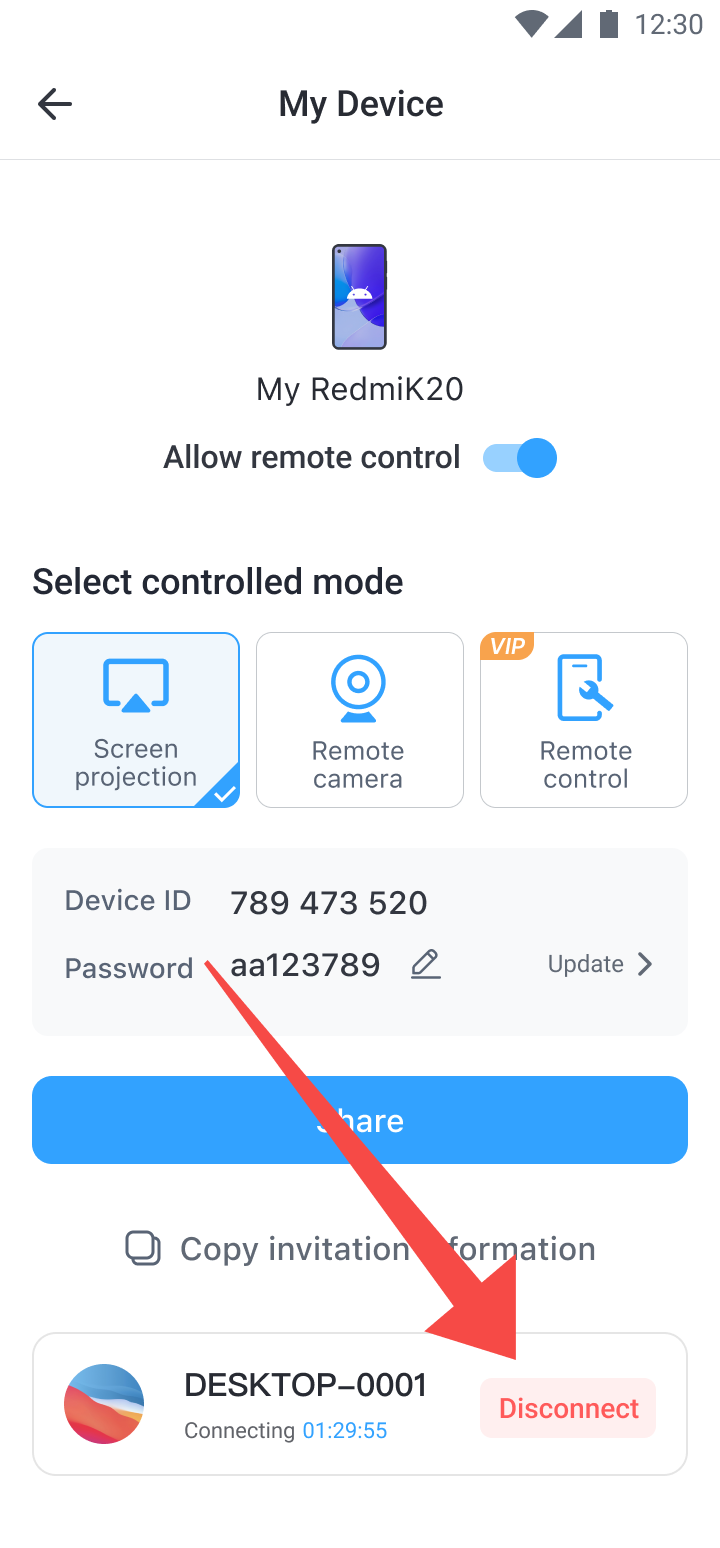How to share screen
1.Cast screen to compute via QR code
(1)Open DeksIn on your phone and navigate the Scan sign
(2)Scan the QR code on Extension Screen tab on DeskIn client
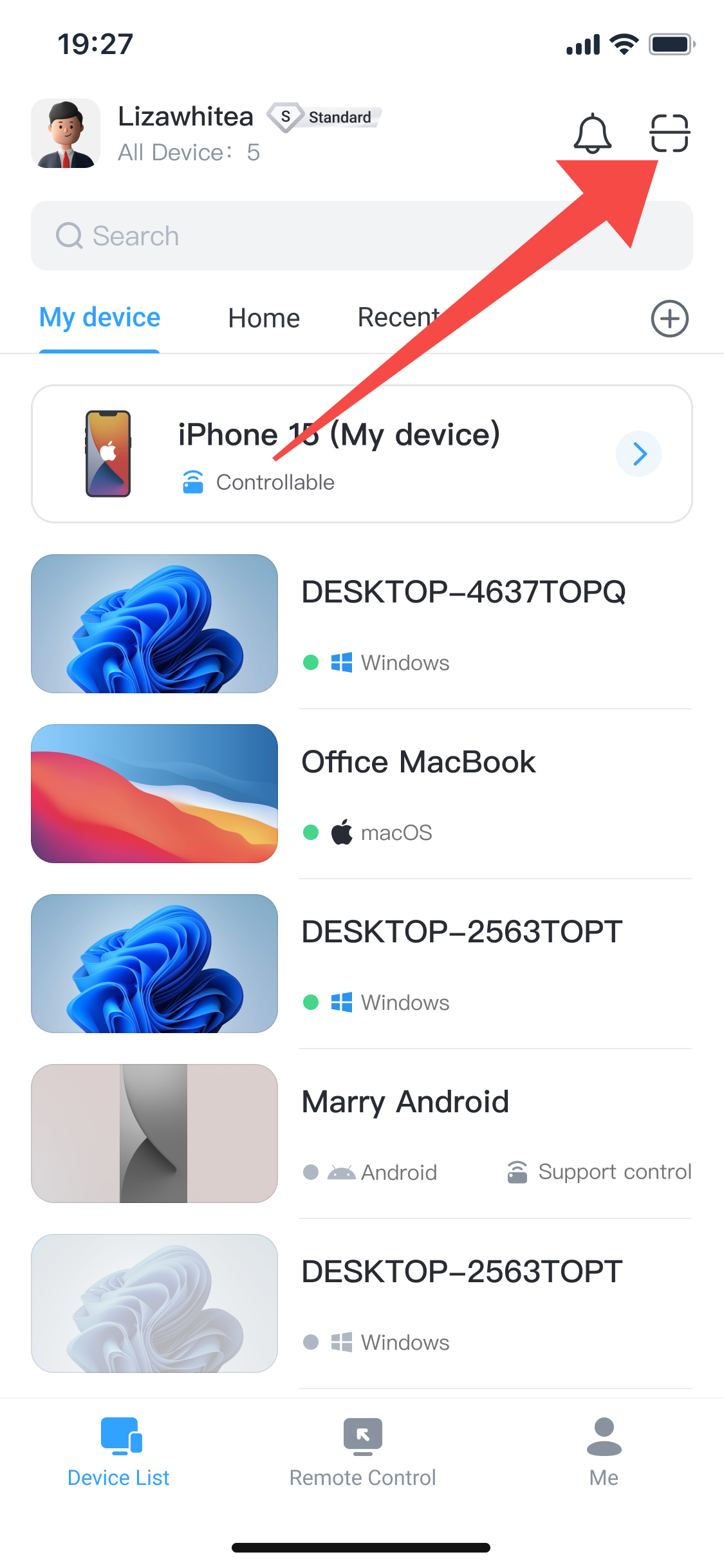
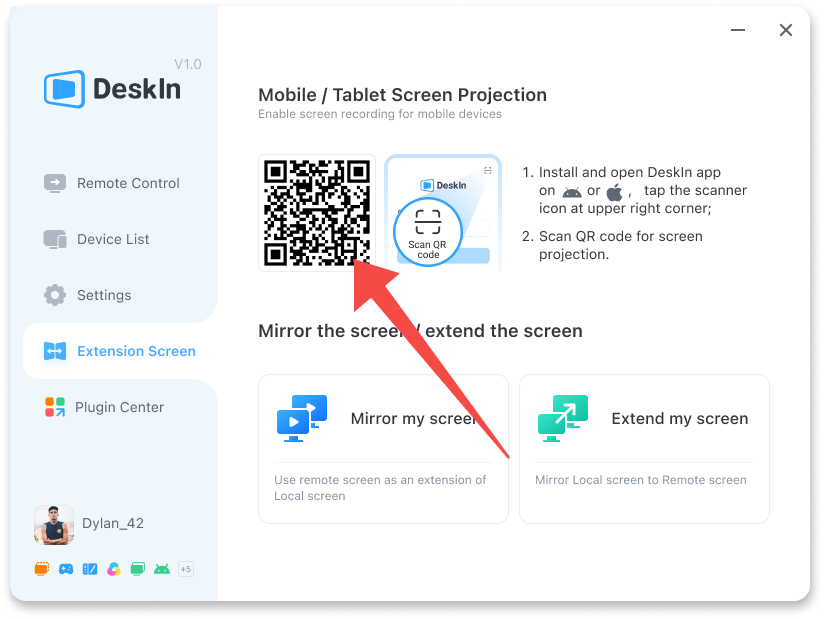

(3)You will receive a pop-up window says Turn on screen recording ? Select Done. In the next window, click Start Broadcast. Now your phone screen will be projected to the computer.
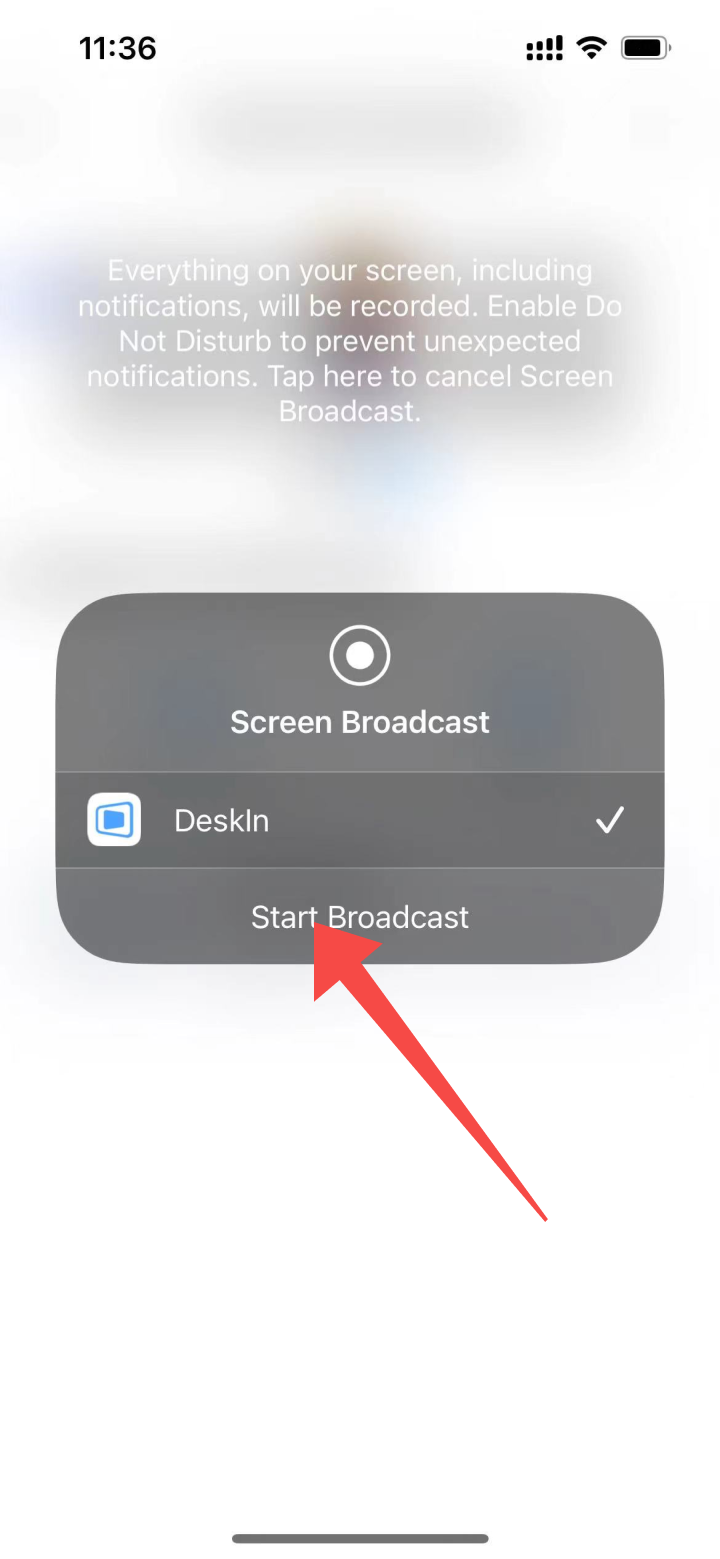
2. Share screen to mobile phone
(1) Enter "My Device" interface
(2) Turn on the button on the right to Allow Remote Control.
(3) Select Screen projection mode and click Star Broadcast to grant screen recording permission.
(4) Then, DeskIn will automatically generate passwords. At this point, the other device can enters your ID and password to view your phone screen.
(5) Click "Disconnect" to end screen sharing