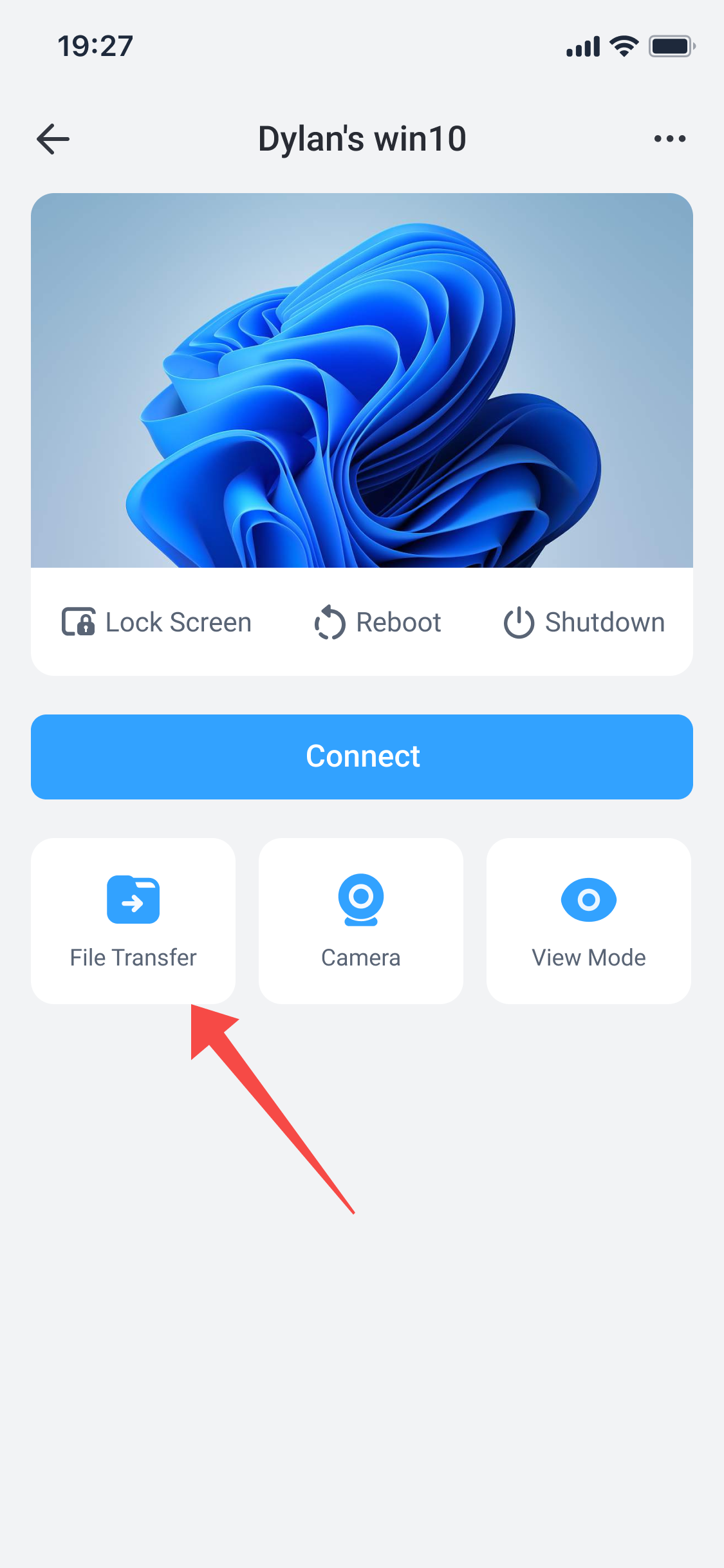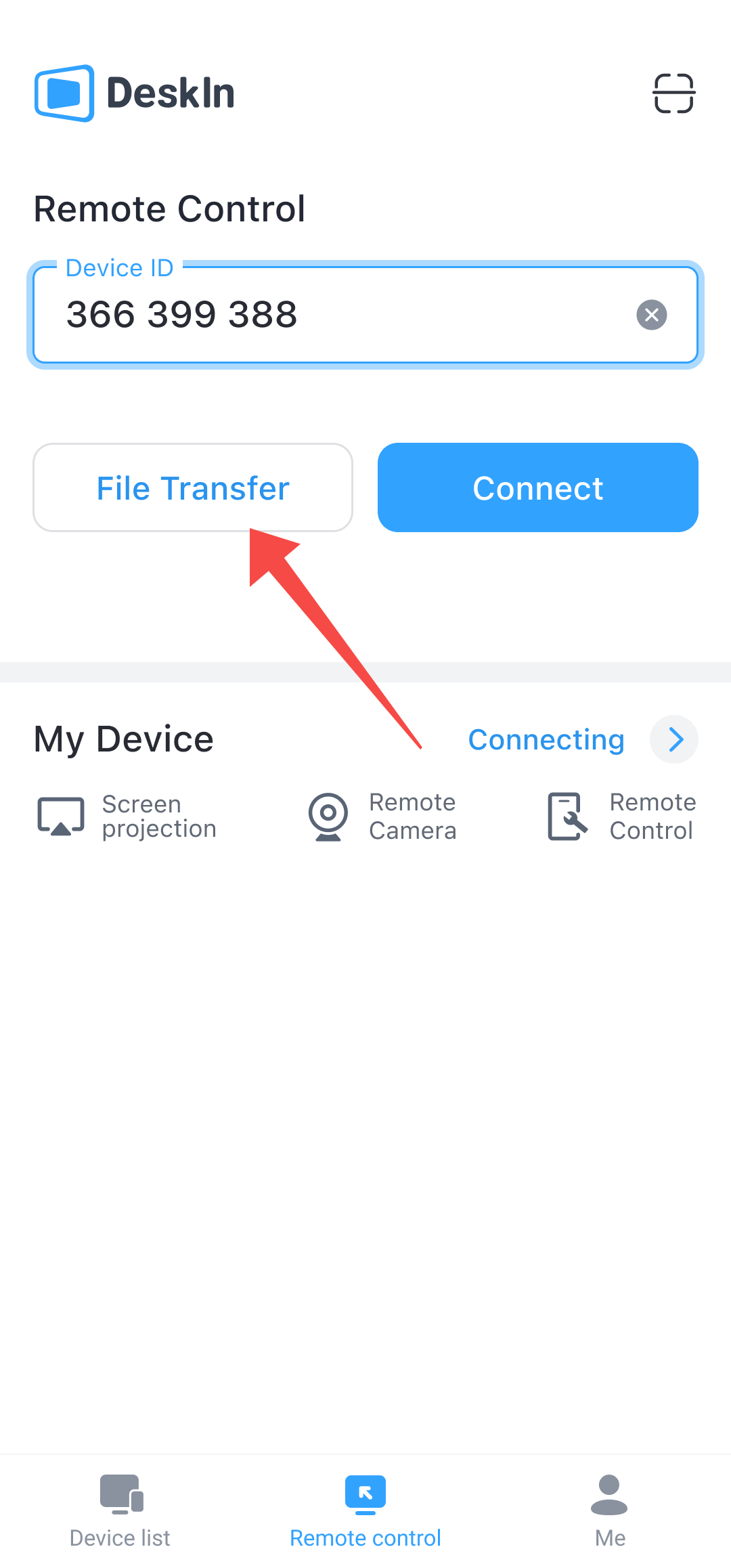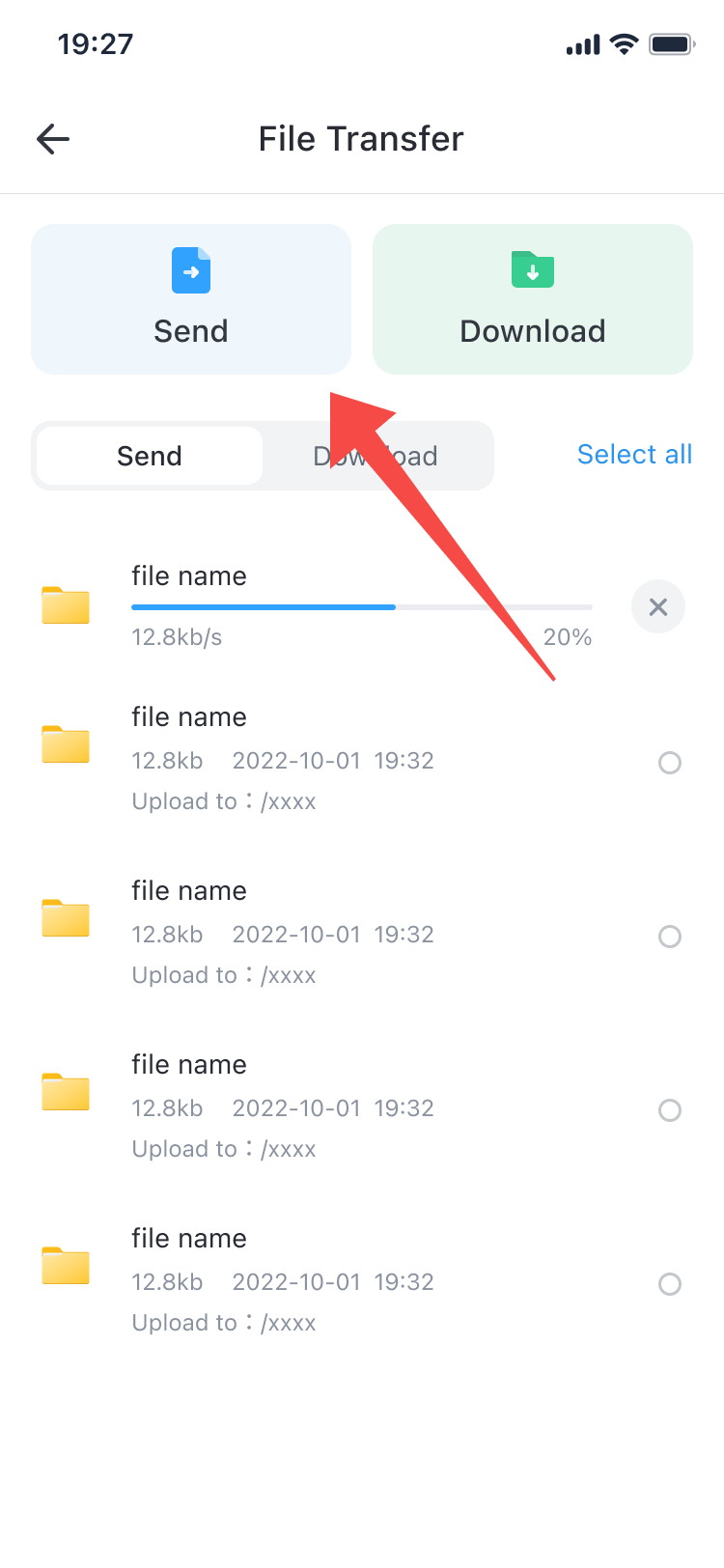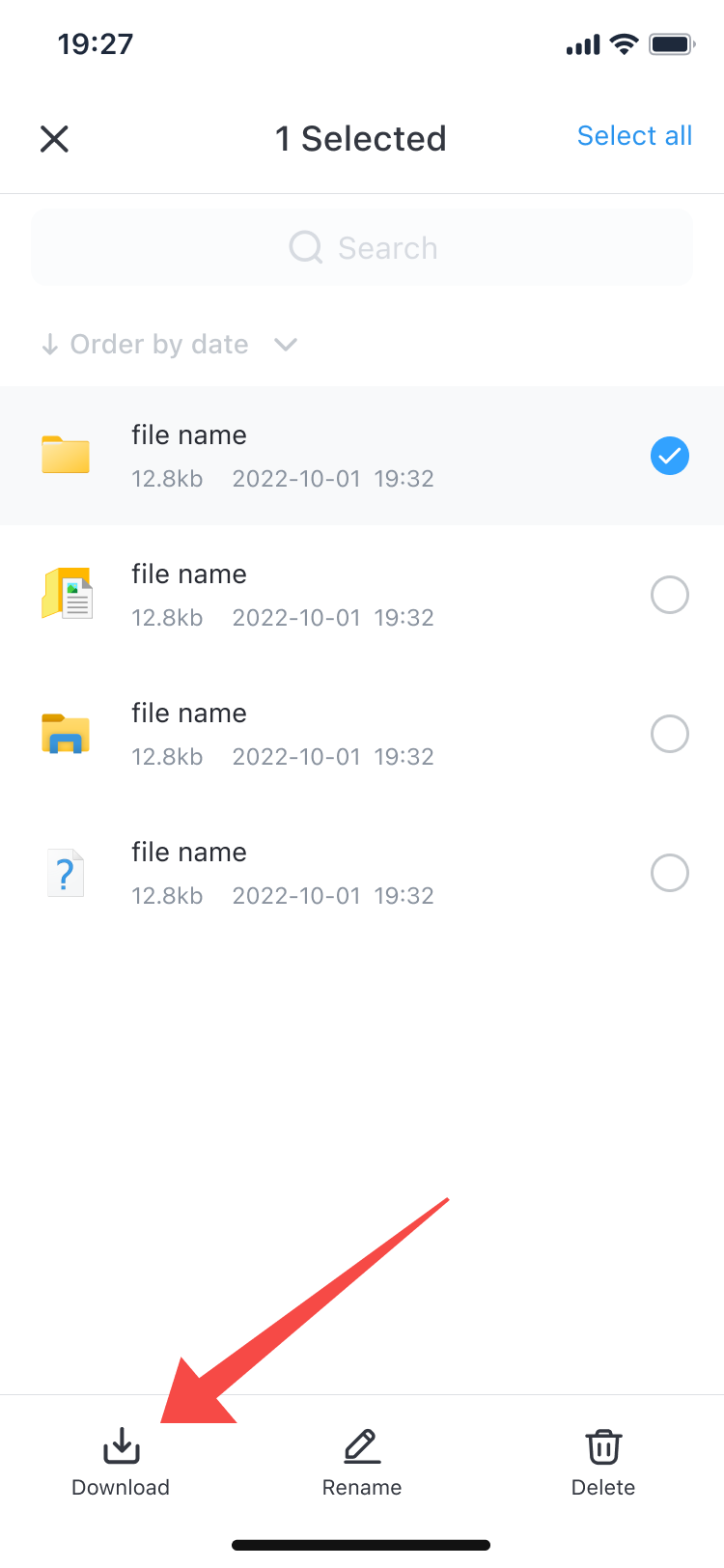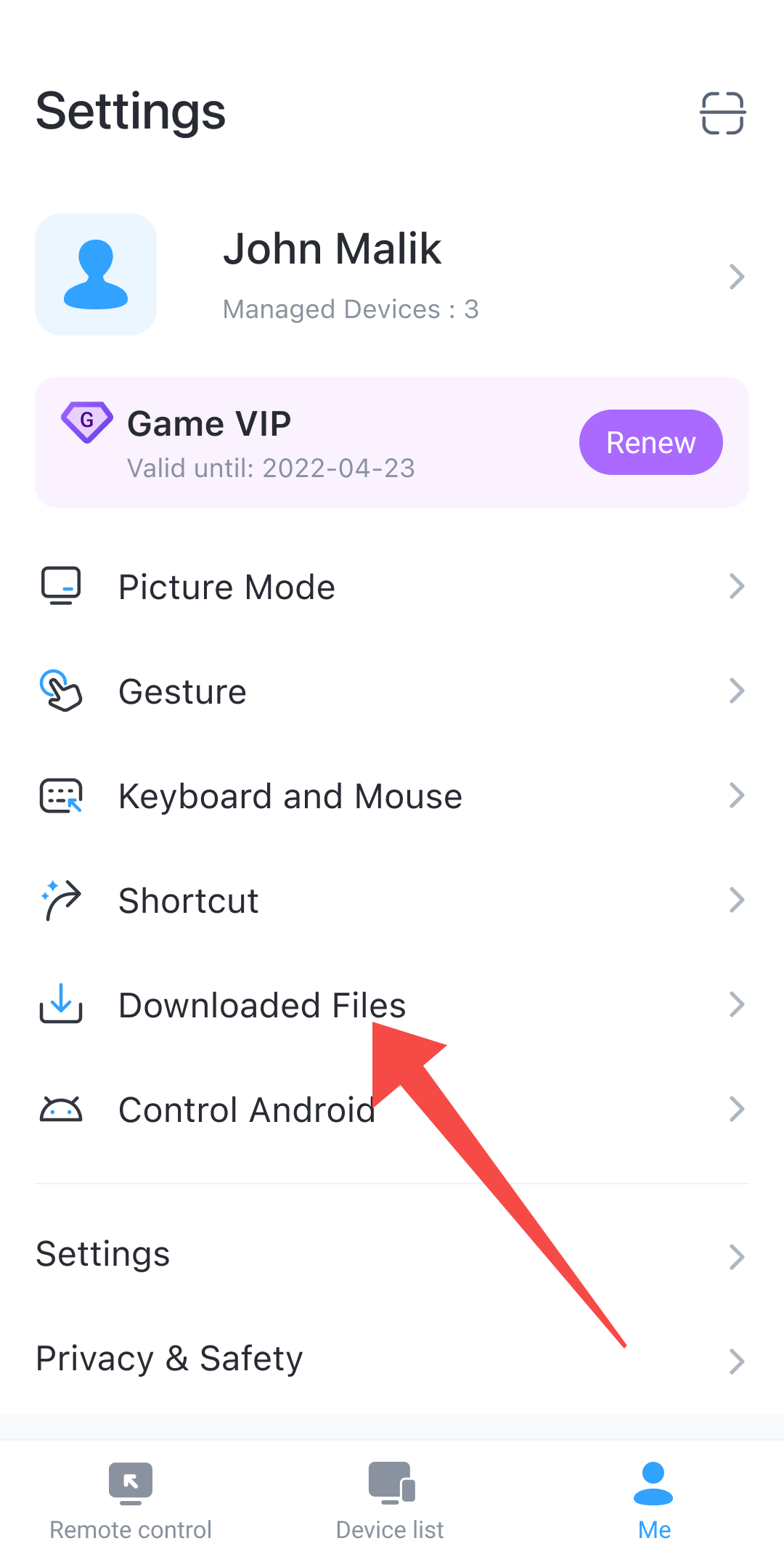How to transfer files
1.Go to Device List tab, click on the device you wanna transfer files to and from. >> Click File Transfer button and connect to the device via password or Password-Free connection. If it was a new device, go to Remote Control tab, enter the device code, click the File Transfer button and connect to the device via password or Password-Free connection.
2.After you successfully connect to the device, click “Send”, you can select the file on the local device. Long press to select multiple files at the same time. In the next windows, you can select the path where you want to save the file on the remote device. Click Send button,then you can transfer the file to the remote device.
3.Click "Download", you can enter the remote device, find and select the file you want, click the Download button, then you can download the file on local device.
4.You can find the downloaded file on tab Me >> Download Files.