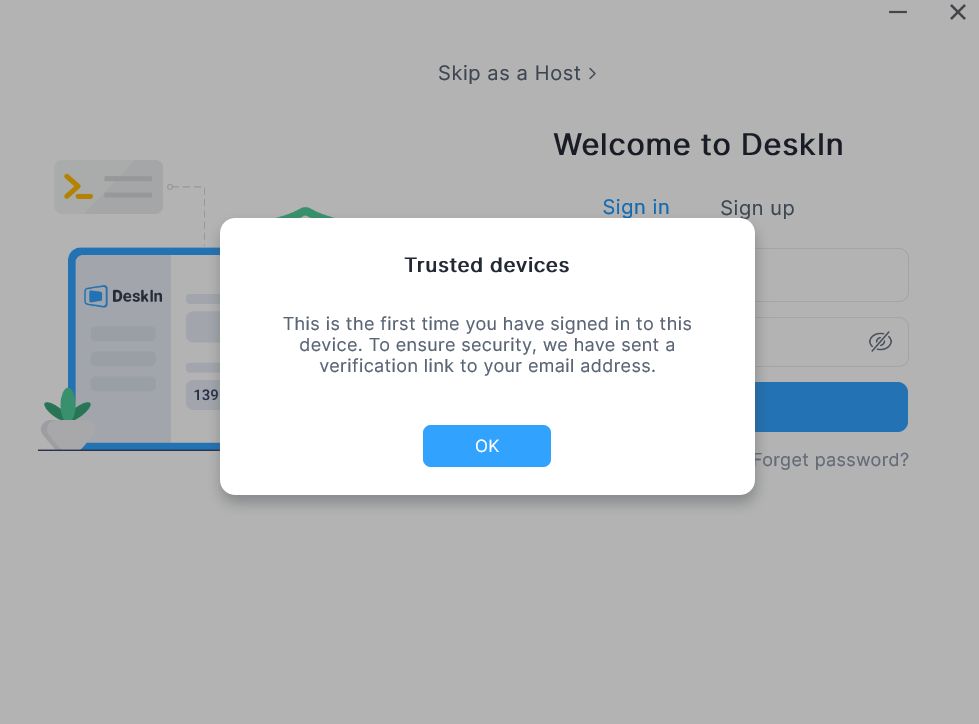Welcome, what can we do for you?
Common Keywords: Wake On Lan, Display, Privacy Screen
1.4 Registration and Log into DeskIn Client
Click [sign up] to open the registration page. DeskIn only supports email registration. Entering a valid email address, click [Send], you will immediately receive a verification code through your registered email.
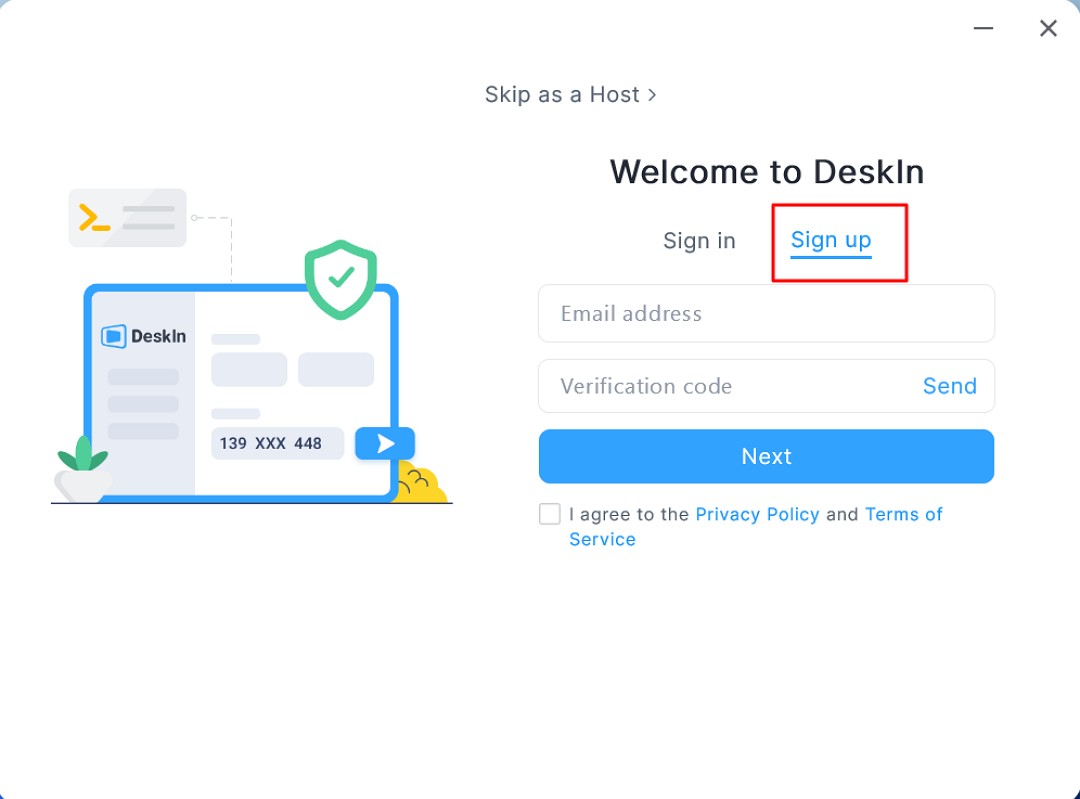
1)Input the verification code. Check [I agree to the Privacy Policy and Terms of Service], click [Next], start to set your login password and your user name.
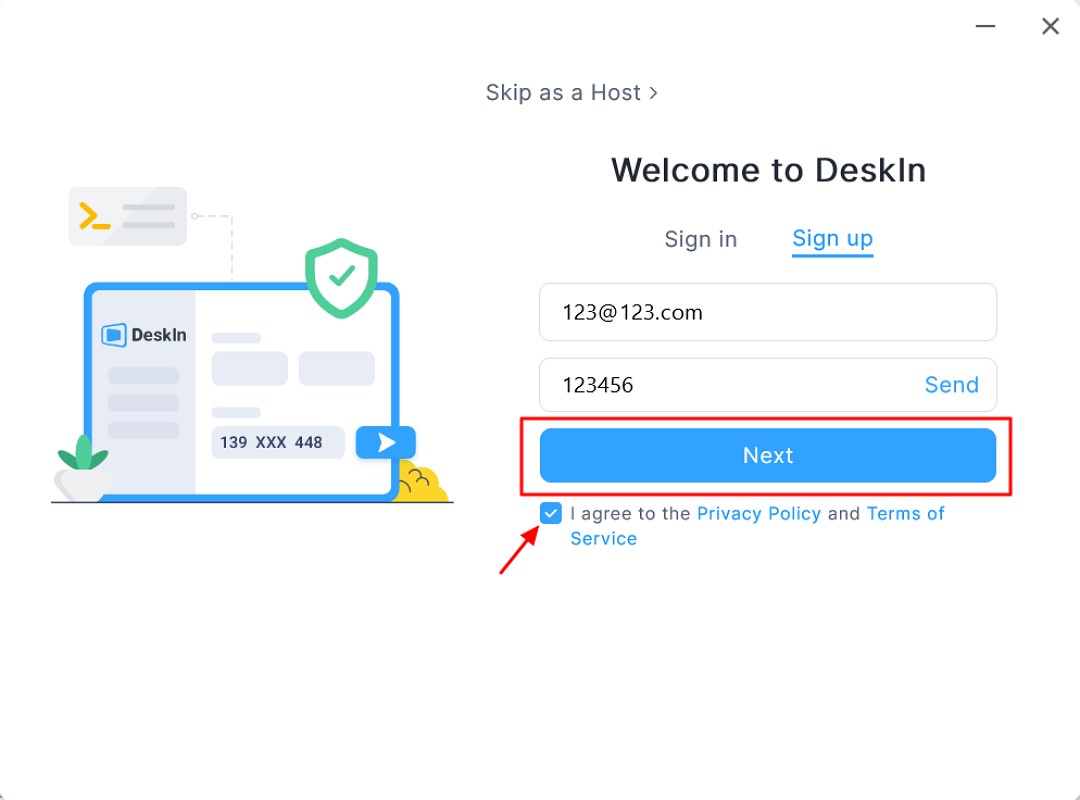
2)Return to the Sign-in interface, enter the registered email address and password, and click [Confirm], then you will receive a text prompt that informs you to finish new device authorization through email. Click the authorization link in the email or copy the link and paste to the browser, you will get an "Authorization Successful" notification.
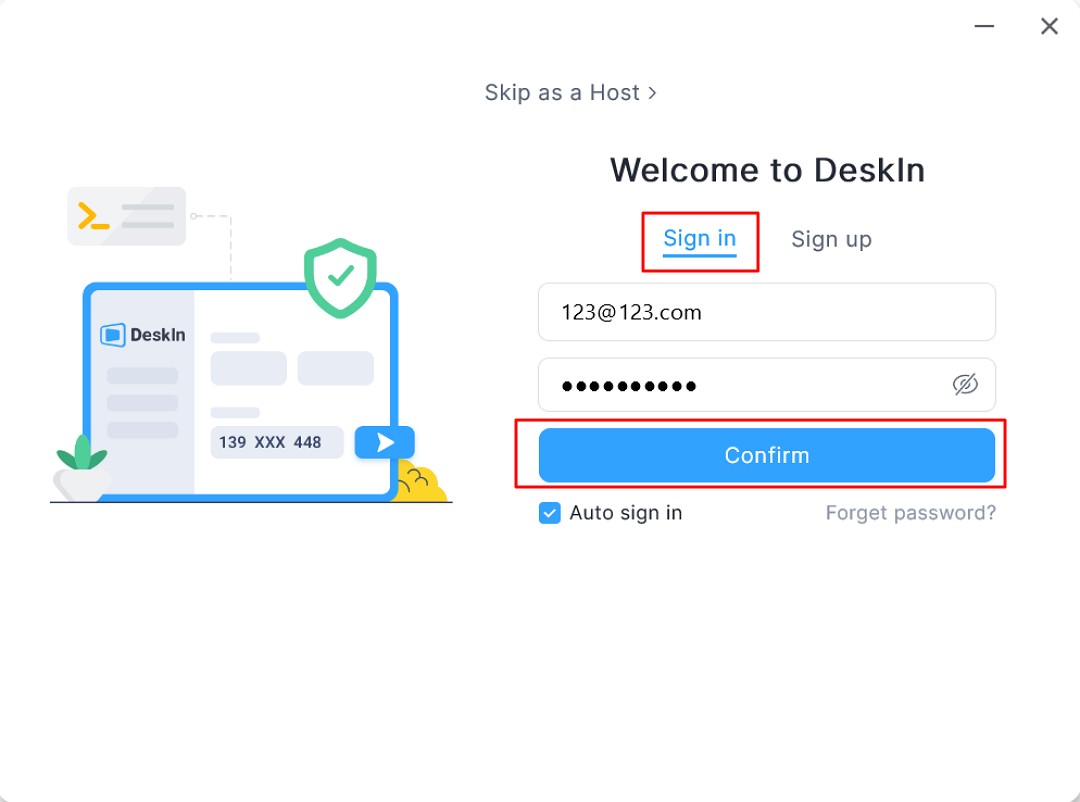
3)Each new sign in on new devices requires new authorization through email. Just perform the same operation in step 2.