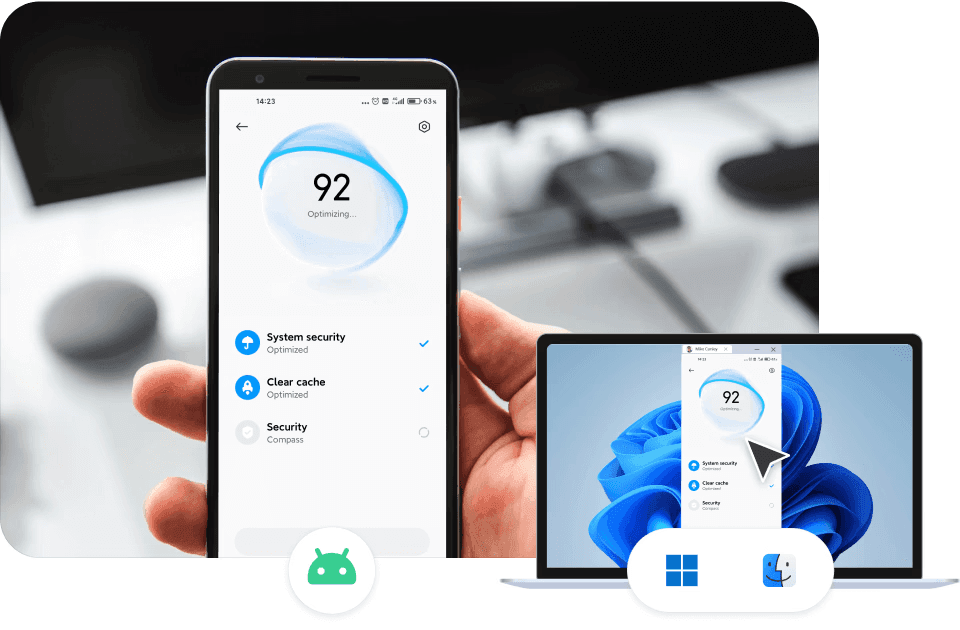Summer’s here. Whether you’re traveling, stuck indoors with a fan on full blast, or just enjoying the slower days, it’s the perfect time to discover new PC games that are actually worth your time.
This July 2025 has dropped some seriously exciting stuff, mech shooters, co-op survival, skateboarding nostalgia, and more. If you’ve been tired of your old game library and want something fresh, here’s your sign to jump in.
Below are my top 5 new PC games to play this summer—all fresh releases, all fun, and all playable on-the-go (more on that later).
1. Mecha Break
Genre: Multiplayer Mech Shooter (PvP + PvPvE)
Release: July 2025

Mecha Break is loud, explosive, and absolutely built for team chaos. It's one of the new PC games this month that’s getting lots of attention—and for good reason. It features deathmatch, hero shooter mechanics, and a unique PvPvE mode on a huge island filled with AI and real players.
What makes it cool:
You can pick from different mechs (called Strikers), each with their own class and mods
The extraction mode adds strategy beyond just shooting stuff
The scale of the map feels like Battlefield, but with robots
It’s definitely a summer pick if you like online team games with style.
2. Wildgate
Genre: Team PvP FPS + Space Combat
Release: July 22, 2025

Among this summer’s top new PC games, Wildgate stands out for blending first-person shooting with starship battles. Yeah, you read that right. You drop into a sci-fi world, loot, fight, hop in ships, and try to outplay the enemy team.
Why it’s worth playing:
It’s developed by Dream Haven (founded by an ex-Blizzard veteran)
4v4 team fights feel tight and tactical
The shift between FPS and flying is way smoother than you’d expect
This is the kind of new PC game that could easily blow up on Twitch and competitive circles.
3. Abiotic Factor
Genre: Survival Crafting Co-op
Release: July 22, 2025

This one’s a weird mix in the best way. Abiotic Factor puts you and your friends in the shoes of scientists stuck in a lab gone wrong. Think 90s sci-fi movie, but interactive.
Why it’s one of the best new PC games this summer:
You choose a role (like a chemist or engineer) that actually changes how you survive
The co-op aspect is really well done—each player’s specialty matters
It’s got strong early access feedback and now it’s launching full
If you like games like The Forest, Valheim, or Half-Life-style settings, this is a must-play.
4. Grounded 2
Genre: Co-op Survival
Release: July 29, 2025 (Early Access)

Another new PC game continuing a beloved title Grounded 2 takes everything good from the first game and builds on it. You’re still tiny and fighting to survive in someone’s backyard, but now with insect mounts, better crafting, and more wild zones to explore.
What’s better:
Insect-riding makes exploring way more fun
New hazards and building systems add depth
Still supports 4-player co-op, so it’s perfect for summer hangouts
This one’s great for players who love survival but want something quirky and light-hearted.
5. Tony Hawk’s Pro Skater 3 + 4 Remake
Genre: Skateboarding / Action
Release: July 2025

One of the most nostalgic new PC games of the year. These remakes take everything you loved from the early 2000s and give them a clean, modern finish—plus online multiplayer and bonus features.
Why it rocks:
Quick and addictive gameplay
Remastered visuals and soundtrack
Chill enough to play during breaks or before bed
It’s pick-up-and-play perfection, especially during lazy summer afternoons.
Honorable Mentions (More New PC Games to Watch)
Couldn’t fit these into the main five, but they’re still part of July’s solid lineup of new PC games:
Striden – Looter shooter with base defense mechanics.
Wu Chang: Fallen Feathers – Soulslike RPG with madness mechanics and deep combat.
Stronghold Crusader Definitive Edition – Remaster of the classic castle siege RTS.
Vault Breakers (Beta) – Extraction-based game with fast combat.
Crosswind (Beta) – Pirate survival game with PvP and procedural maps.
If you’re into multiplayer, crafting, or intense action, these new PC games are worth keeping on your radar.
Related reading:
How I’m Playing All These New PC Games on Android
Here’s the twist—I’m not always at my desk to play these. I’ve been playing most of these new PC games on Android, using DeskIn to stream directly from my PC to my phone.
Why that’s awesome:
I can game from anywhere: couch, bed, or while traveling
No need to buy separate mobile versions
It works with controllers or touch—your call
Just install Deskin on your PC and phone, link them up, and boom—your PC library is now portable.
Click here to learn more about Deskin Game Mode
If you’re someone who loves playing on-the-go or just hates being tied to a desk, this makes a huge difference. Especially during summer, when you wanna move around but still play the top PC games of the season.
Final Thoughts
July 2025 is delivering one of the best months in recent memory for new PC games. Whether you want action, co-op survival, or something to casually skate through—there’s something new and exciting out right now.
And if you're like me and wanna play PC games on Android, Deskin has made that easier than ever. You don’t need to wait for mobile ports or stay stuck at your setup.
Which of these games are you trying first?Want to take them with you? Grab the DeskIn free trial and turn your phone into a full-on gaming device.
Summer’s here. Whether you’re traveling, stuck indoors with a fan on full blast, or just enjoying the slower days, it’s the perfect time to discover new PC games that are actually worth your time.
This July 2025 has dropped some seriously exciting stuff, mech shooters, co-op survival, skateboarding nostalgia, and more. If you’ve been tired of your old game library and want something fresh, here’s your sign to jump in.
Below are my top 5 new PC games to play this summer—all fresh releases, all fun, and all playable on-the-go (more on that later).
1. Mecha Break
Genre: Multiplayer Mech Shooter (PvP + PvPvE)
Release: July 2025

Mecha Break is loud, explosive, and absolutely built for team chaos. It's one of the new PC games this month that’s getting lots of attention—and for good reason. It features deathmatch, hero shooter mechanics, and a unique PvPvE mode on a huge island filled with AI and real players.
What makes it cool:
You can pick from different mechs (called Strikers), each with their own class and mods
The extraction mode adds strategy beyond just shooting stuff
The scale of the map feels like Battlefield, but with robots
It’s definitely a summer pick if you like online team games with style.
2. Wildgate
Genre: Team PvP FPS + Space Combat
Release: July 22, 2025

Among this summer’s top new PC games, Wildgate stands out for blending first-person shooting with starship battles. Yeah, you read that right. You drop into a sci-fi world, loot, fight, hop in ships, and try to outplay the enemy team.
Why it’s worth playing:
It’s developed by Dream Haven (founded by an ex-Blizzard veteran)
4v4 team fights feel tight and tactical
The shift between FPS and flying is way smoother than you’d expect
This is the kind of new PC game that could easily blow up on Twitch and competitive circles.
3. Abiotic Factor
Genre: Survival Crafting Co-op
Release: July 22, 2025

This one’s a weird mix in the best way. Abiotic Factor puts you and your friends in the shoes of scientists stuck in a lab gone wrong. Think 90s sci-fi movie, but interactive.
Why it’s one of the best new PC games this summer:
You choose a role (like a chemist or engineer) that actually changes how you survive
The co-op aspect is really well done—each player’s specialty matters
It’s got strong early access feedback and now it’s launching full
If you like games like The Forest, Valheim, or Half-Life-style settings, this is a must-play.
4. Grounded 2
Genre: Co-op Survival
Release: July 29, 2025 (Early Access)

Another new PC game continuing a beloved title Grounded 2 takes everything good from the first game and builds on it. You’re still tiny and fighting to survive in someone’s backyard, but now with insect mounts, better crafting, and more wild zones to explore.
What’s better:
Insect-riding makes exploring way more fun
New hazards and building systems add depth
Still supports 4-player co-op, so it’s perfect for summer hangouts
This one’s great for players who love survival but want something quirky and light-hearted.
5. Tony Hawk’s Pro Skater 3 + 4 Remake
Genre: Skateboarding / Action
Release: July 2025

One of the most nostalgic new PC games of the year. These remakes take everything you loved from the early 2000s and give them a clean, modern finish—plus online multiplayer and bonus features.
Why it rocks:
Quick and addictive gameplay
Remastered visuals and soundtrack
Chill enough to play during breaks or before bed
It’s pick-up-and-play perfection, especially during lazy summer afternoons.
Honorable Mentions (More New PC Games to Watch)
Couldn’t fit these into the main five, but they’re still part of July’s solid lineup of new PC games:
Striden – Looter shooter with base defense mechanics.
Wu Chang: Fallen Feathers – Soulslike RPG with madness mechanics and deep combat.
Stronghold Crusader Definitive Edition – Remaster of the classic castle siege RTS.
Vault Breakers (Beta) – Extraction-based game with fast combat.
Crosswind (Beta) – Pirate survival game with PvP and procedural maps.
If you’re into multiplayer, crafting, or intense action, these new PC games are worth keeping on your radar.
Related reading:
How I’m Playing All These New PC Games on Android
Here’s the twist—I’m not always at my desk to play these. I’ve been playing most of these new PC games on Android, using DeskIn to stream directly from my PC to my phone.
Why that’s awesome:
I can game from anywhere: couch, bed, or while traveling
No need to buy separate mobile versions
It works with controllers or touch—your call
Just install Deskin on your PC and phone, link them up, and boom—your PC library is now portable.
Click here to learn more about Deskin Game Mode
If you’re someone who loves playing on-the-go or just hates being tied to a desk, this makes a huge difference. Especially during summer, when you wanna move around but still play the top PC games of the season.
Final Thoughts
July 2025 is delivering one of the best months in recent memory for new PC games. Whether you want action, co-op survival, or something to casually skate through—there’s something new and exciting out right now.
And if you're like me and wanna play PC games on Android, Deskin has made that easier than ever. You don’t need to wait for mobile ports or stay stuck at your setup.
Which of these games are you trying first?Want to take them with you? Grab the DeskIn free trial and turn your phone into a full-on gaming device.