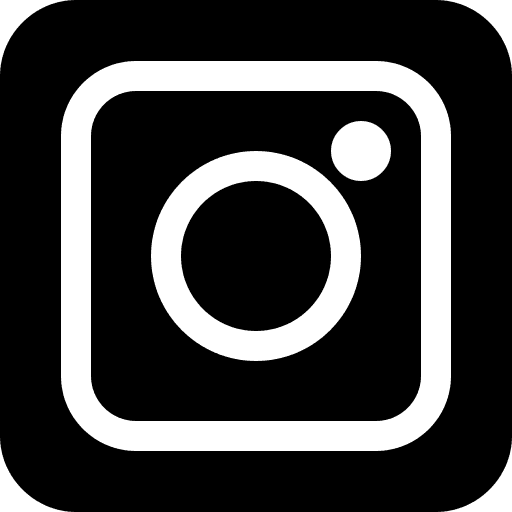DeskIn vs. RustDesk
Simple, Secure, and Stable Remote Desktop Solution
RustDesk has gained traction thanks to its fully open-source nature. However, its complex self-hosted server setup and limited features often become major obstacles. By contrast, DeskIn makes remote access simple. DeskIn is becoming an ideal choice for both individuals and small businesses.
Available for:
Rating
Resolution
Cross-Platform
Ease of Use
Stability
Server Deployment
Screen Extension
Screen Mirroring
Virtual Screens
Device Management
File Transfer
Whiteboard
Audio Call
Digital Drawing Tablet
Gaming Mode
Gaming Controller
Enterprise Features
Security
SSO
Whitelist
Privacy Screen
Technical Support
8.6
Why DeskIn Outperforms RustDesk
After evaluating the differences between the two, let’s take a closer look at the key areas where DeskIn truly stands out.
Easy to Use: Get Started in Minutes, Even for Beginners
DeskIn lets you start in just a few clicks—simply download the software and register an account to access a wide range of free, high-quality remote desktop features. DeskIn significantly lowers the learning curve. Coupled with AES-256 encryption and two-factor authentication, it ensures connection security while allowing non-technical employees or clients to quickly set up and safely receive remote support in minutes.
Enterprise-Friendly & Efficient Team Collaboration
While RustDesk is free and open-source, it lacks comprehensive enterprise management features. DeskIn, on the other hand, offers a complete centralized management dashboard, allowing administrators to manage multiple devices, set user permissions, review detailed connection logs, and access dedicated technical support. This empowers businesses to create a safer and more efficient remote working environment.
All-in-one Remote Solution for Work and Fun
DeskIn delivers cross-platform compatibility, letting users easily access office files on remote computers. DeskIn’s built-in whiteboard and voice call features allow real-time guidance, making technical support intuitive and efficient. DeskIn supports controller connections and custom mobile shortcut keys, so you can enjoy PC games from any device. With 4K visuals and 4:4:4 color fidelity, it even meets the high standards of designers for creative workflows.
Worldwide Server Network Ensuring Stable Connections
While RustDesk offers the option to self-host servers, but setting up and maintaining these servers can be time-consuming and challenging. Additionally, network latency can significantly impact the user experience. In contrast, DeskIn has deployed over 200 high-speed servers worldwide, eliminating the need for users to manage servers themselves. Users can enjoy low-latency and stable remote connections at any time.