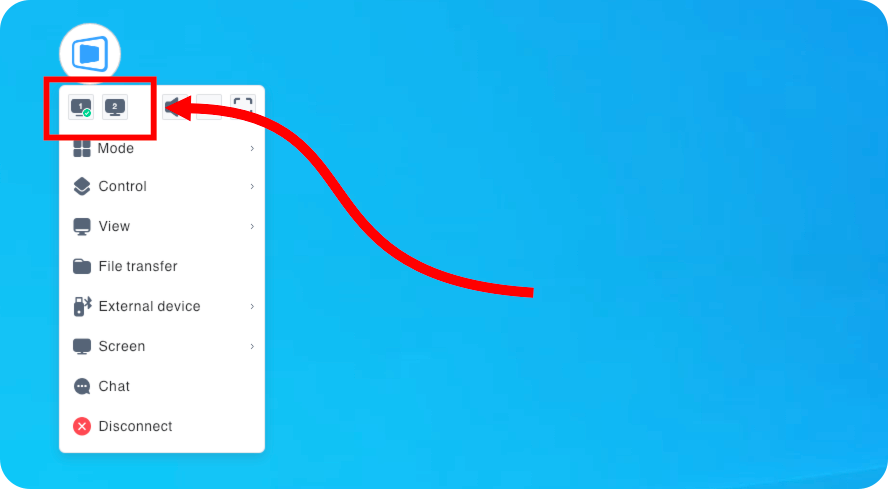DeskIn Help Center
Welcome, what can we do for you?
Common Keywords: Wake On Lan, Display, Privacy Screen
1 Download And lnstall
2 Device List
3 Settings
4 Features
5 Trending Topics
What to do if you were scammed?
Why I fail extending screen?
What to do if I didn’t receive the verification email while log in on new devices?
How to switch between dual screens of remote computer?
How to contact technical support from DeskIn official?
How to set up Wake On Lan in DeskIn?
How to fix black screen or blurry screen during remote connection?
How to enable remote audio sound in DeskIn?
How to find the DeskIn device ID?
How to use privacy screen?
Why I can't control my Android phone?
Does Linux support ssh remote control or no display mode?
Why does the remote phone screen go black during the remote sessions?
How to fix remote desktop screen size?
Does Deskln support command line or terminal?
How to delete a DeskIn account?
DeskIn refund policy
6 DeskIn Mobile App Guides
How to switch between dual screens of remote computer?
When the controlled computer has multiple screens, you can switch screens in the toolbar of the remote window, as shown below: