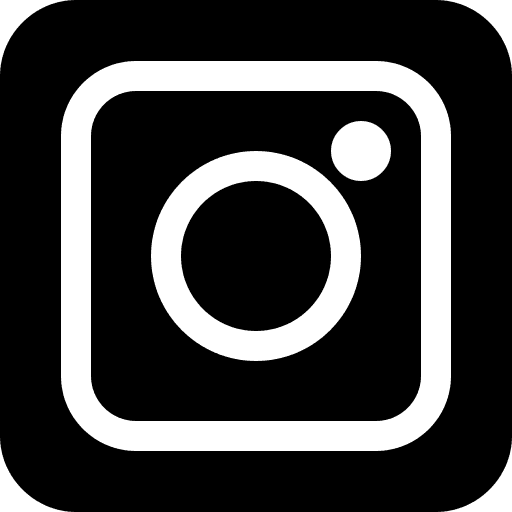Search Docs…
Introduction to DeskIn Enterprise
First-Time Operation Guide
Silent Cmd Installation & Device Binding
DeskIn Remote Connection Modes
Firewall & Port Requirements
Security
High Performance Remote Work Settings
DeskIn Enterprise v2.0.0 New Features
Select Topics
Select Topics
8.1 DeskIn Enterprise v2.0.0 New Features
Highlights of the new version:
Unified toolbar templates
Language switch (EN/CH)
Show internal IPs
Restrict clipboard transfer direction
Default: Don’t change resolution
Filter 'Connecting' records for admin intervention
Enable secondary login verification
Toolbar Templates:
Centralized configuration Interface by admin
Employees get consistent, easy-to-use tools

Steps:
Upgrade to v2.0.0
Admin creates templates in Console > Global Settings

Assign templates to users
Internal IP Display:
Supports fast search and device management using internal IPs

Resolution Management:
Technical support: Don’t change remote resolution, use Auto Scale
Remote work: Adapt to controller resolution, use Original Scale

Connection Logs:
Filter for “Connecting” sessions, intervene directly from Console

Login Verification:
Enable secondary verification per enterprise account policy

Highlights of the new version:
Unified toolbar templates
Language switch (EN/CH)
Show internal IPs
Restrict clipboard transfer direction
Default: Don’t change resolution
Filter 'Connecting' records for admin intervention
Enable secondary login verification
Toolbar Templates:
Centralized configuration Interface by admin
Employees get consistent, easy-to-use tools

Steps:
Upgrade to v2.0.0
Admin creates templates in Console > Global Settings

Assign templates to users
Internal IP Display:
Supports fast search and device management using internal IPs

Resolution Management:
Technical support: Don’t change remote resolution, use Auto Scale
Remote work: Adapt to controller resolution, use Original Scale

Connection Logs:
Filter for “Connecting” sessions, intervene directly from Console

Login Verification:
Enable secondary verification per enterprise account policy

Highlights of the new version:
Unified toolbar templates
Language switch (EN/CH)
Show internal IPs
Restrict clipboard transfer direction
Default: Don’t change resolution
Filter 'Connecting' records for admin intervention
Enable secondary login verification
Toolbar Templates:
Centralized configuration Interface by admin
Employees get consistent, easy-to-use tools

Steps:
Upgrade to v2.0.0
Admin creates templates in Console > Global Settings

Assign templates to users
Internal IP Display:
Supports fast search and device management using internal IPs

Resolution Management:
Technical support: Don’t change remote resolution, use Auto Scale
Remote work: Adapt to controller resolution, use Original Scale

Connection Logs:
Filter for “Connecting” sessions, intervene directly from Console

Login Verification:
Enable secondary verification per enterprise account policy

Products
Download
Resources
Contact Us
Email: support@deskin.io
Office: 6 Shenton Way, #36-01 OUE Downtown 1, Singapore 068809
Copyright © 2025 Zuler Technology PTE. LTD. All rights reserved.
Contact Us
Email: support@deskin.io
Office: 6 Shenton Wy, #36-01 OUE Downtown 1, Singapore 068809
Products
Download
Resources
Copyright © 2025 Zuler Technology PTE. LTD. All rights reserved.
Products
Download
Resources
Contact Us
support@deskin.io
6 Shenton Way, #36-01 OUE Downtown 1, Singapore 068809
Copyright © 2025 Zuler Technology PTE. LTD. All rights reserved.