支援中心
你好,需要幫助嗎?
FAQ
How to Use Privacy Screen?
MacOS or Windows
After initiating a remote process, you can turn on or off the Privacy Screen in Toobar >> Screen >> Privacy Screen.
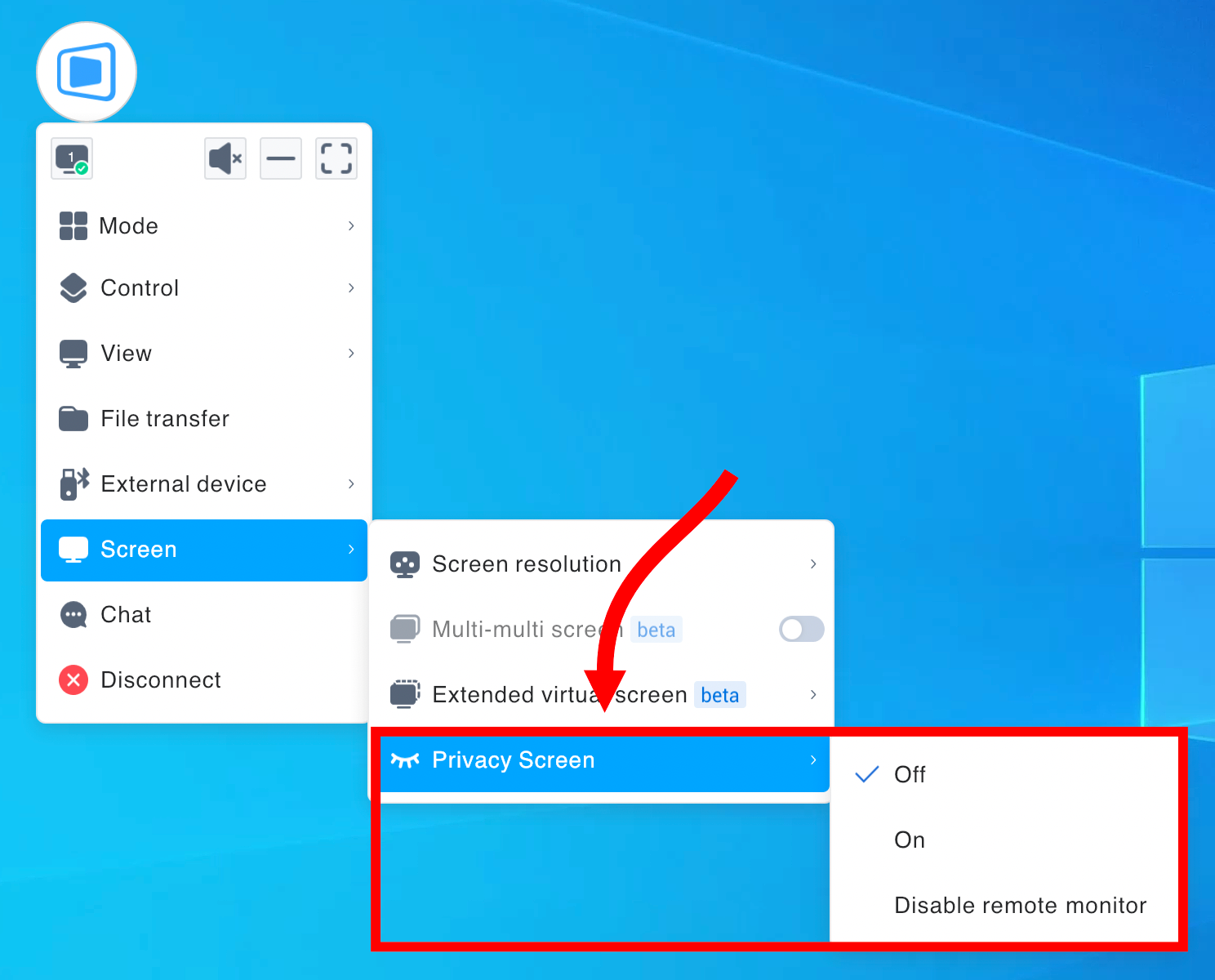
Note: When the privacy screen is on, the remote screen will look like the one shown below. IF you choose"Disable remote monitor", the remote screen will go black screen.
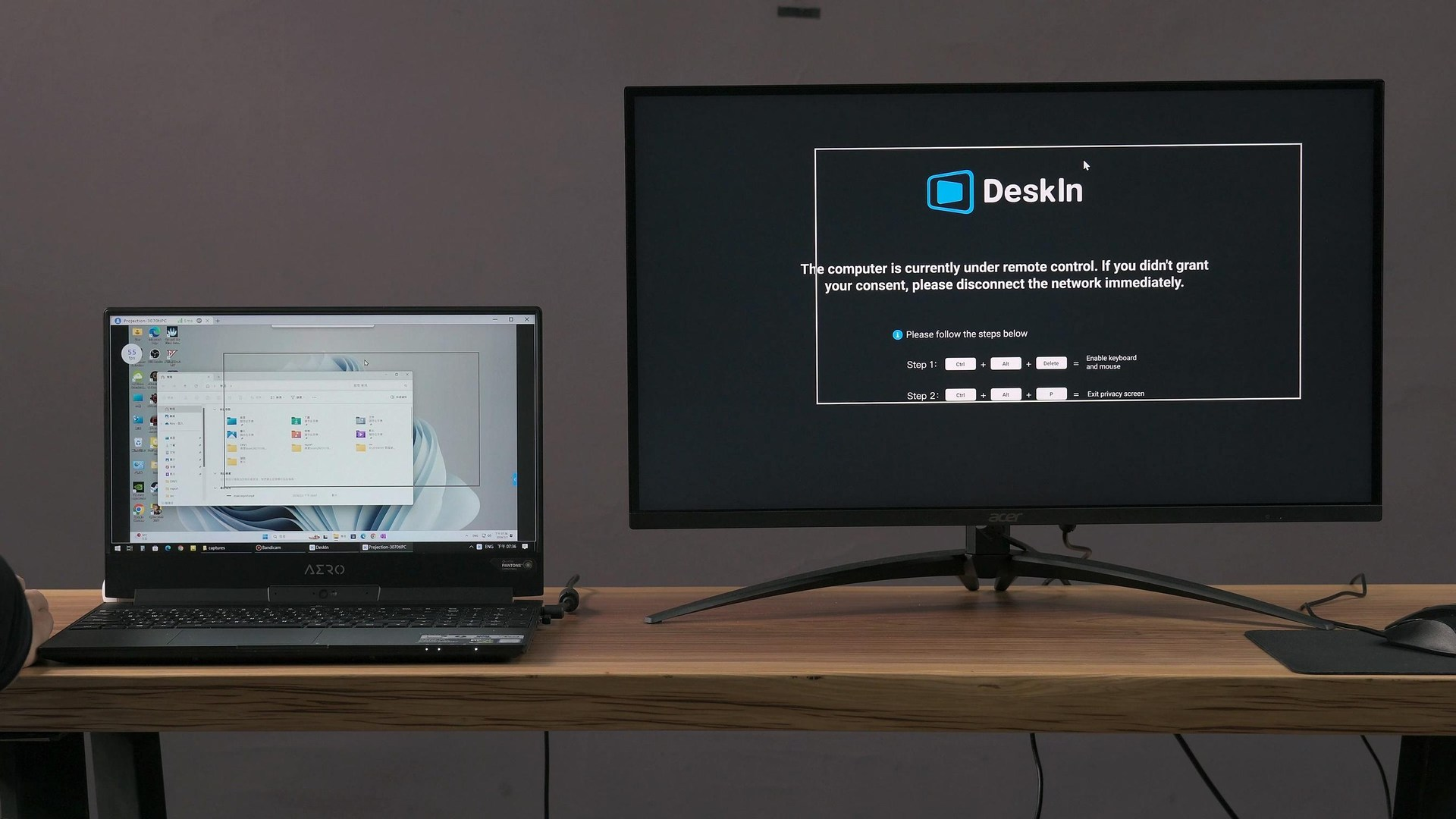
iOS or Android
After initiating a remote process, you can turn on or off the Privacy Screen in Toobar >> Screen >> Privacy Screen.
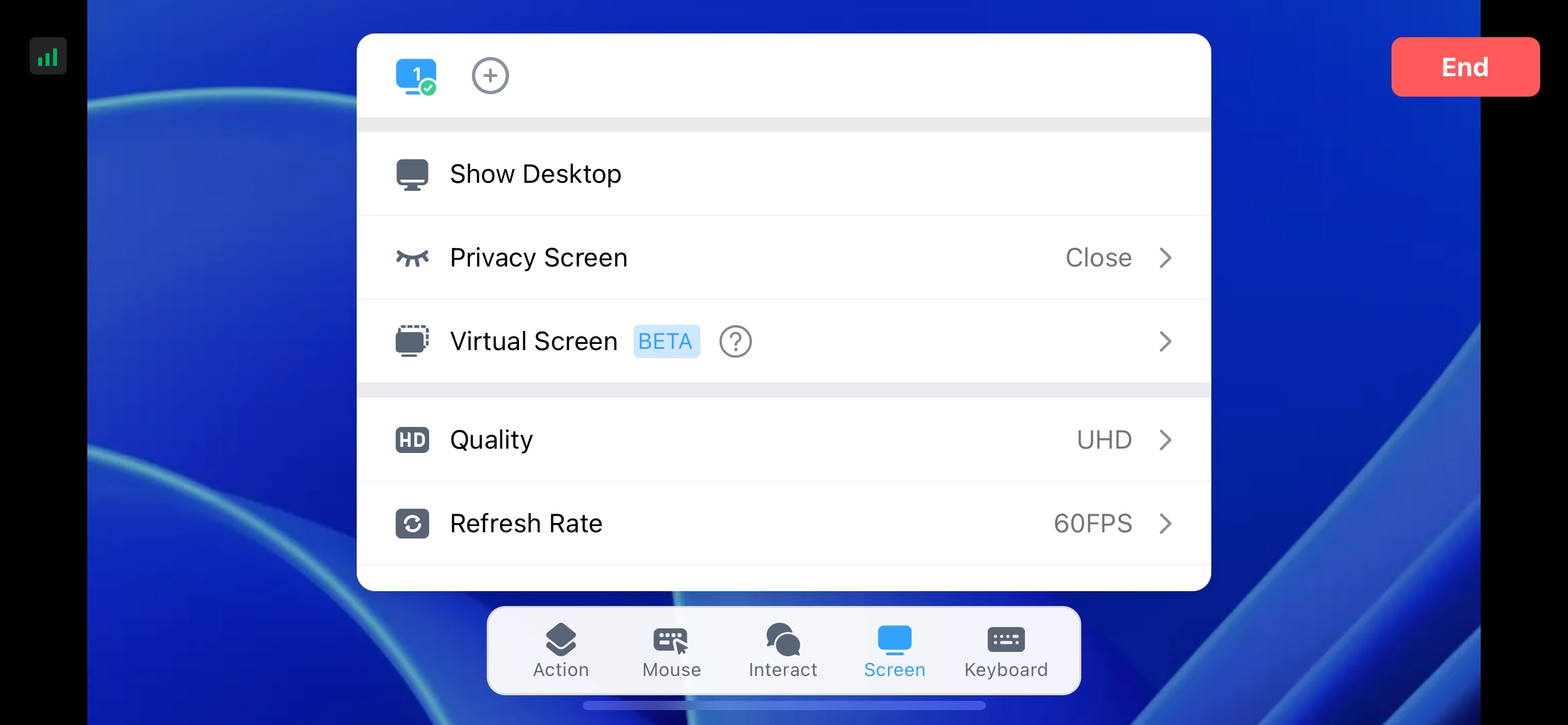
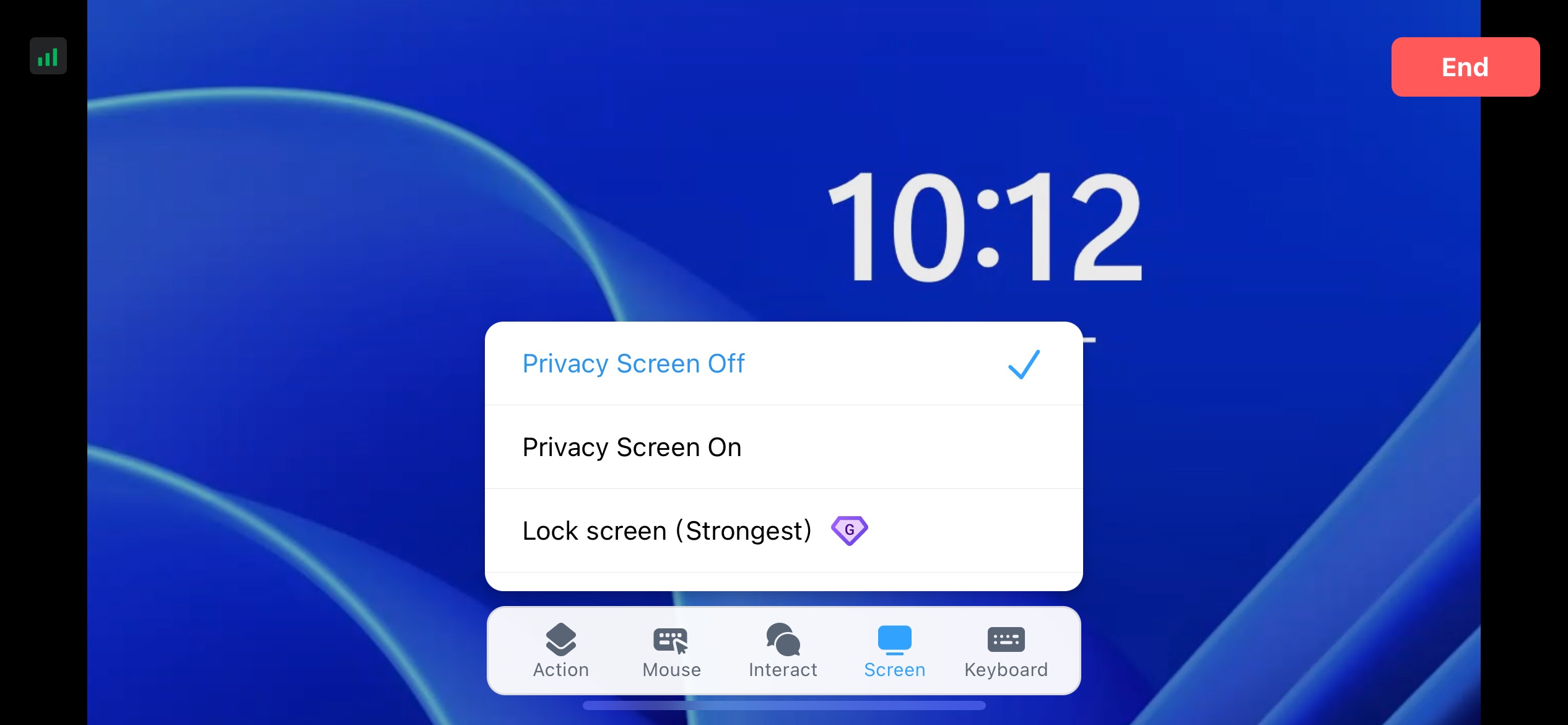
Note:
When the local and remote devices are logging in to the same account, you can directly turn on the privacy screen function;
When the local and remote devices are logging in to different accounts, consent from the remote end is required before the privacy screen turns on.
