你好,需要幫助嗎?
How to Contact Technical Support From DeskIn Official?
If you encounter difficulties while using DeskIn, you can always reach DeskIn officials through the following methods for immediate assistance.
How to contact us?
1. Contact us via email:
DeskIn email:support@deskin.io
2. Join the Discord community:
DeskIn Discord group: https://discord.com/invite/a6Zq5n4GG7
3. Contact us via social media:
Facebook:https://www.facebook.com/profile.php?id=61553786313131
Instagram:https://www.instagram.com/deskin_id/
What you should provide while connecting for tech support?
It would be a great help if you can provide the following information while reaching DeskIn officials. This can help the DeskIn team better understand your problem and provide a solution.
1.Software version number
Here is how you can find the version number on Windows and Mac DeskIn.
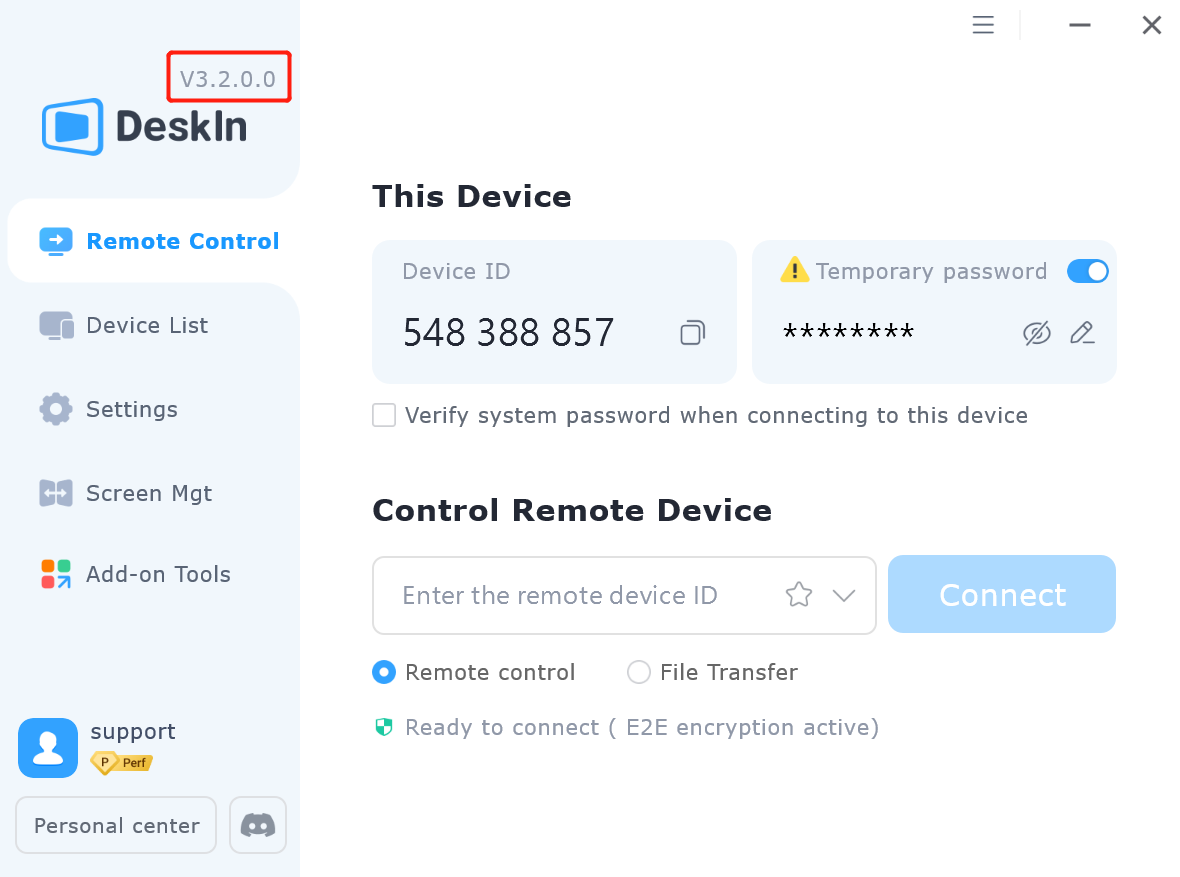
Here is how you can find the version number on iOS and Android DeskIn: open DeskIn app >> Settings >> Settings >> About us.
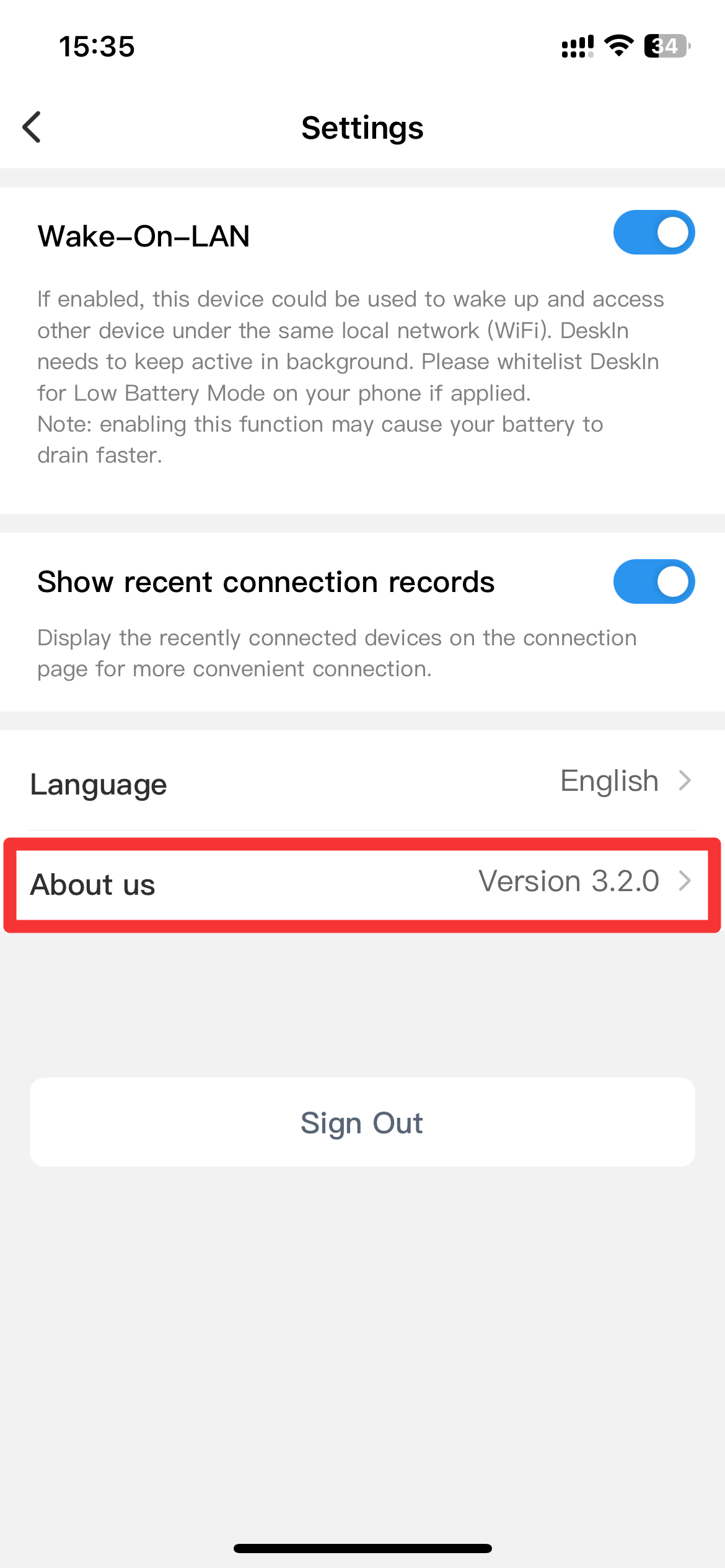
2. Operation system of local device and remote device
Example: Local device:iPhone 15 iOS18; Remote device: Windows 11
3. Describe the usage scenarios and problems encountered in as much detail as possible
Example: While extending screen from Windows PC to iPad, iPad only shows the same content of the Windows PC.
4. Screenshots or videos that can illustrate the problem you encountered
5.Upload logs
Uploading logs allows DeskIn engineers to conduct a deeper inspection. Here is how you can upload logs or find the logs:
(1) Upload log on iOS and Android:
Open DeskIn app>>Settings>>settings>>about us>>Upload log
(2) Find logs on Windows:
Path1: C:\Users\admin\AppData\Local\DeskIn\Logs
Path2: Right click DeskIn Logo >>Open file location>>Logs
(3) Find logs on Mac:
Path: /Applications/Deskln.app/Contents/Logs
Please compress the log file and send them to mailbox support@deskin.io together with the materials mentioned above.
