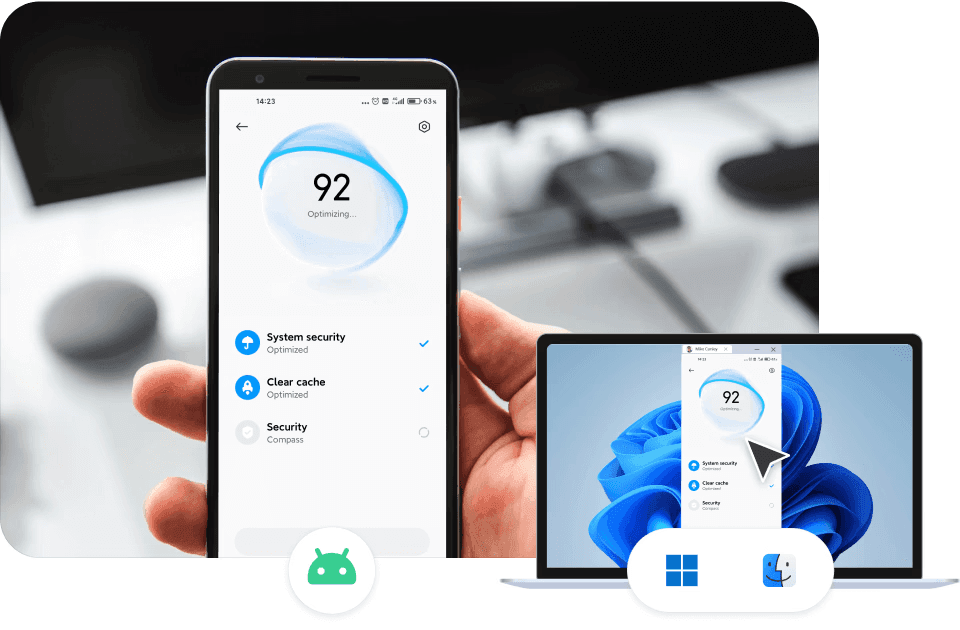Sneak in a Game During Lunch? Just Connect Your Phone to Your Home PC
TeamDeskIn
/
5 minutes
/
Updated
17 Jul 2025
A 2024 study by MIT on hybrid workers found that taking short creative or leisure breaks—like gaming, creating, or even switching up your device or workspace—for just 15 to 30 minutes a day can boost focus recovery by 22% and increase overall job satisfaction by 17%.
Chances are, you've already felt this yourself. A few rounds of Monster Hunter after lunch—launched remotely from your iPhone to your PC at home—can leave you more refreshed and sharper for your next meeting. It’s not slacking off; it’s a mental reboot.
So here’s the real question: how do you make this kind of quick, productive “switch time” easier? Thanks to modern remote desktop tools, switching devices or locations is no longer a hassle. You can now tap into your desktop from virtually any device, anytime, anywhere. And DeskIn has quickly become a go-to solution for creators and mobile professionals who want seamless access to their work—or play—across platforms.
One Phone. Your Gaming Rig and Edit Suite, Always with You.
Old-school remote desktops used to require IP setup, firewall tweaks, or relay servers—definitely not made for casual users. But DeskIn keeps it simple: zero setup, one-click connection, and support for macOS, Windows, iOS, and Android. If you hate dealing with technical headaches, this is your kind of tool.
Remote desktop software aren’t just for work anymore. According to Microsoft’s 2023 Digital Habits Index, 63% of users now use them for non-work purposes—like accessing files at home (42%), controlling media or gaming gear remotely (31%), or helping parents with their computer (27%).
Today, it’s not about “remote access for overtime” but remote creativity, gaming, and collaboration. On a trip and suddenly think of a transition idea? Use your iPad to remotely open Premiere Pro on your home PC and cut that clip you never finished. Hear a melody in a café? Fire up FL Studio from your Android and drop it into your latest beat. Snapped some RAW photos on the street but can’t get home? Use your MacBook Air to tap into your GPU-powered desktop, open Lightroom, edit, and post—just like that.
This isn’t hypothetical. These are everyday possibilities.

2K, 144FPS, Near-Zero Lag—Built for Gamers and Creators Alike
According to TechRadar benchmarks, DeskIn delivers an industry-leading average latency of just 15–18ms, supporting up to 2K resolution and 144FPS refresh rates. With synchronized keyboard and mouse inputs, even on an iPhone, Android, or tablet, you’ll barely feel any lag.
It’s not just for spreadsheets and emails anymore. Video editors, 3D artists, and even competitive gamers are starting to use DeskIn as their go-to daily tool.
Tested: Play NBA 2K or Render 3D from Your Phone
My own setup includes an RTX GPU and 32GB of RAM, mainly for editing and game testing. As long as I’ve got Wi-Fi, I can use my iPad to remotely render animation in Blender, or launch a few rounds of NBA 2K—no need to move files or set up a VPN. It’s so smooth it feels like I’m sitting right in front of my PC.
Even with FPS games, there’s zero lag in aim or motion. For someone like me who constantly needs to test software and performance, DeskIn passes with flying colors.
Why Give It a Try? One-Click Access, Any Device, Any Role
You don’t need to be an engineer, and you definitely don’t need to understand networking. DeskIn lets anyone work, create, or play from anywhere with any device. Once your creativity is no longer tied to a single screen or desk, your rhythm can finally flow freely.
The free version connects up to 3 devices, while the Pro plan supports up to 100—perfect whether you’re a student, designer, content creator, engineer, or just someone who wants to play PC games from their phone.
Limited offer:

Regular Price: $129.9/year
First Month: Only $99.9 with code
deskingame30Valid through: Now until Aug 15
A 2024 study by MIT on hybrid workers found that taking short creative or leisure breaks—like gaming, creating, or even switching up your device or workspace—for just 15 to 30 minutes a day can boost focus recovery by 22% and increase overall job satisfaction by 17%.
Chances are, you've already felt this yourself. A few rounds of Monster Hunter after lunch—launched remotely from your iPhone to your PC at home—can leave you more refreshed and sharper for your next meeting. It’s not slacking off; it’s a mental reboot.
So here’s the real question: how do you make this kind of quick, productive “switch time” easier? Thanks to modern remote desktop tools, switching devices or locations is no longer a hassle. You can now tap into your desktop from virtually any device, anytime, anywhere. And DeskIn has quickly become a go-to solution for creators and mobile professionals who want seamless access to their work—or play—across platforms.
One Phone. Your Gaming Rig and Edit Suite, Always with You.
Old-school remote desktops used to require IP setup, firewall tweaks, or relay servers—definitely not made for casual users. But DeskIn keeps it simple: zero setup, one-click connection, and support for macOS, Windows, iOS, and Android. If you hate dealing with technical headaches, this is your kind of tool.
Remote desktop software aren’t just for work anymore. According to Microsoft’s 2023 Digital Habits Index, 63% of users now use them for non-work purposes—like accessing files at home (42%), controlling media or gaming gear remotely (31%), or helping parents with their computer (27%).
Today, it’s not about “remote access for overtime” but remote creativity, gaming, and collaboration. On a trip and suddenly think of a transition idea? Use your iPad to remotely open Premiere Pro on your home PC and cut that clip you never finished. Hear a melody in a café? Fire up FL Studio from your Android and drop it into your latest beat. Snapped some RAW photos on the street but can’t get home? Use your MacBook Air to tap into your GPU-powered desktop, open Lightroom, edit, and post—just like that.
This isn’t hypothetical. These are everyday possibilities.

2K, 144FPS, Near-Zero Lag—Built for Gamers and Creators Alike
According to TechRadar benchmarks, DeskIn delivers an industry-leading average latency of just 15–18ms, supporting up to 2K resolution and 144FPS refresh rates. With synchronized keyboard and mouse inputs, even on an iPhone, Android, or tablet, you’ll barely feel any lag.
It’s not just for spreadsheets and emails anymore. Video editors, 3D artists, and even competitive gamers are starting to use DeskIn as their go-to daily tool.
Tested: Play NBA 2K or Render 3D from Your Phone
My own setup includes an RTX GPU and 32GB of RAM, mainly for editing and game testing. As long as I’ve got Wi-Fi, I can use my iPad to remotely render animation in Blender, or launch a few rounds of NBA 2K—no need to move files or set up a VPN. It’s so smooth it feels like I’m sitting right in front of my PC.
Even with FPS games, there’s zero lag in aim or motion. For someone like me who constantly needs to test software and performance, DeskIn passes with flying colors.
Why Give It a Try? One-Click Access, Any Device, Any Role
You don’t need to be an engineer, and you definitely don’t need to understand networking. DeskIn lets anyone work, create, or play from anywhere with any device. Once your creativity is no longer tied to a single screen or desk, your rhythm can finally flow freely.
The free version connects up to 3 devices, while the Pro plan supports up to 100—perfect whether you’re a student, designer, content creator, engineer, or just someone who wants to play PC games from their phone.
Limited offer:

Regular Price: $129.9/year
First Month: Only $99.9 with code
deskingame30Valid through: Now until Aug 15