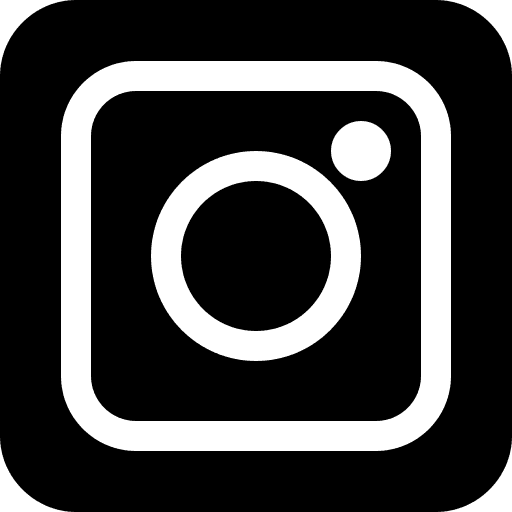Search Docs…
Introduction to DeskIn Enterprise
First-Time Operation Guide
Silent Cmd Installation & Device Binding
DeskIn Remote Connection Modes
Firewall & Port Requirements
Security
High Performance Remote Work Settings
DeskIn Enterprise v2.0.0 New Features
Select Topics
Select Topics
4.10 Remote Toolbar - Floating Widget
During remote cont rol sessions, you can freely drag the floating widget to any position, so you no longer have to worry about the toolbar blocking your workspace!The floating widget also supports the edge collapse feature. When collapsed, it turns into a semi-transparent bar.

If you're used to the original toolbar, you can right-click to switch the floating widget back to the classic toolbar mode. Similarly, you can switch from the classic mode back to the floating ball mode.

If you have any new suggestions about our optimization, feel free to share your feedback to support@zulertech.com . Thank you for supporting DeskIn Enterprise Edition!
During remote cont rol sessions, you can freely drag the floating widget to any position, so you no longer have to worry about the toolbar blocking your workspace!The floating widget also supports the edge collapse feature. When collapsed, it turns into a semi-transparent bar.

If you're used to the original toolbar, you can right-click to switch the floating widget back to the classic toolbar mode. Similarly, you can switch from the classic mode back to the floating ball mode.

If you have any new suggestions about our optimization, feel free to share your feedback to support@zulertech.com . Thank you for supporting DeskIn Enterprise Edition!
During remote cont rol sessions, you can freely drag the floating widget to any position, so you no longer have to worry about the toolbar blocking your workspace!The floating widget also supports the edge collapse feature. When collapsed, it turns into a semi-transparent bar.

If you're used to the original toolbar, you can right-click to switch the floating widget back to the classic toolbar mode. Similarly, you can switch from the classic mode back to the floating ball mode.

If you have any new suggestions about our optimization, feel free to share your feedback to support@zulertech.com . Thank you for supporting DeskIn Enterprise Edition!
Products
Download
Resources
Contact Us
Email: support@deskin.io
Office: 6 Shenton Way, #36-01 OUE Downtown 1, Singapore 068809
Copyright © 2025 Zuler Technology PTE. LTD. All rights reserved.
Contact Us
Email: support@deskin.io
Office: 6 Shenton Wy, #36-01 OUE Downtown 1, Singapore 068809
Products
Download
Resources
Copyright © 2025 Zuler Technology PTE. LTD. All rights reserved.
Products
Download
Resources
Contact Us
support@deskin.io
6 Shenton Way, #36-01 OUE Downtown 1, Singapore 068809
Copyright © 2025 Zuler Technology PTE. LTD. All rights reserved.