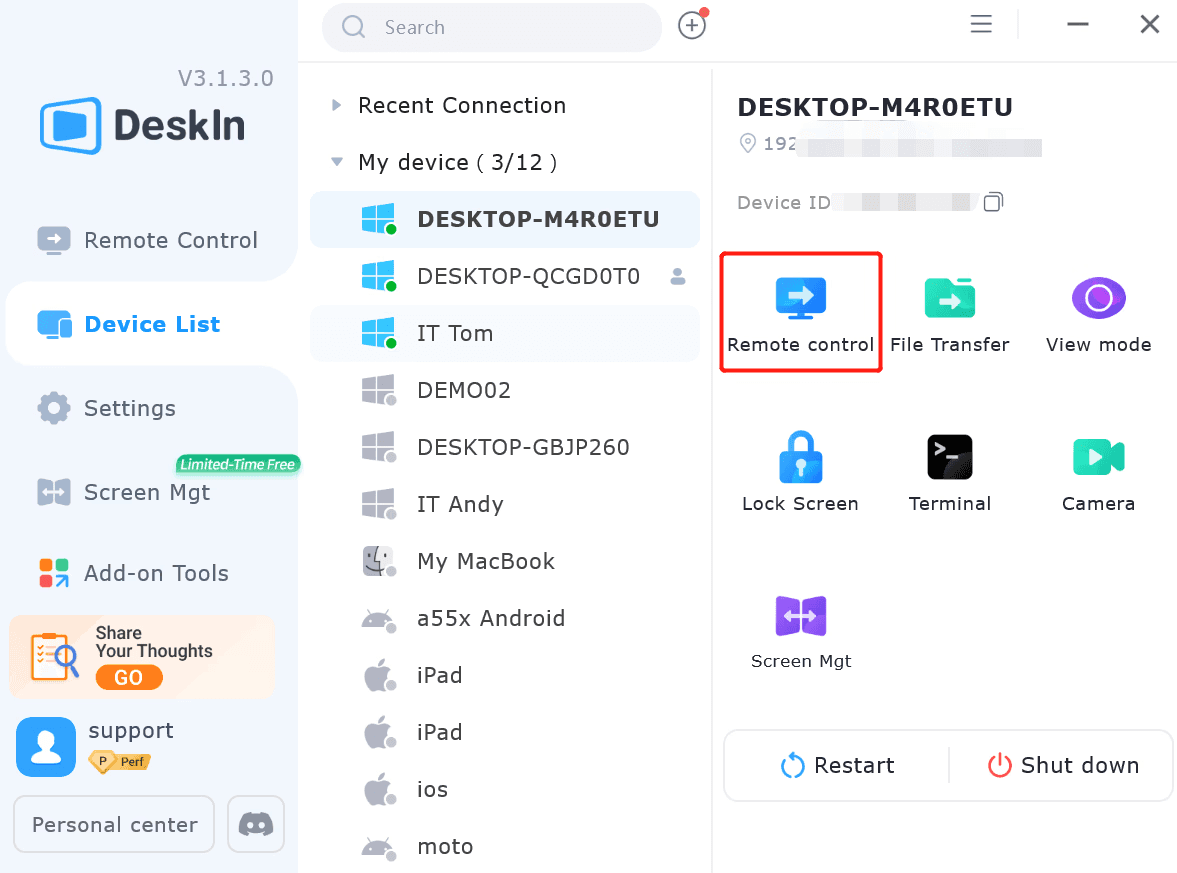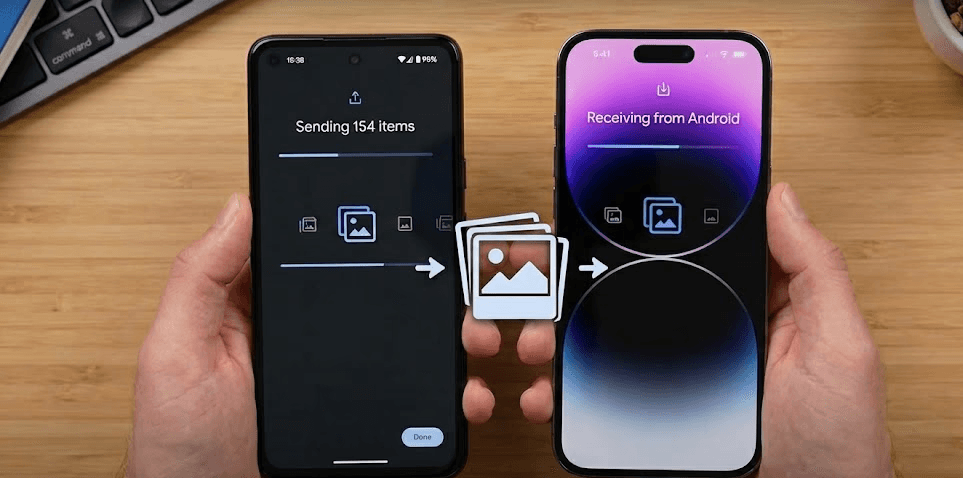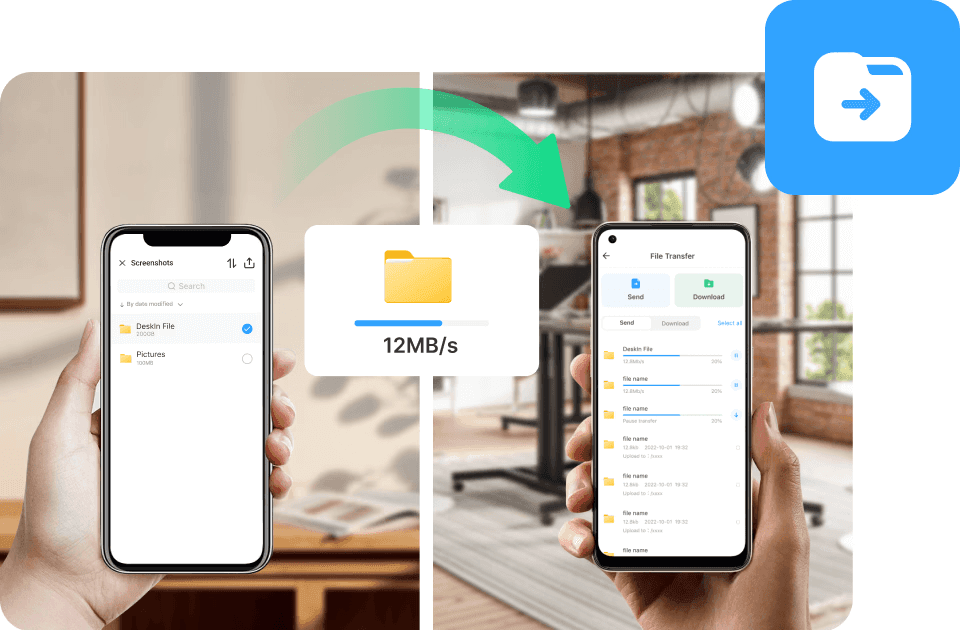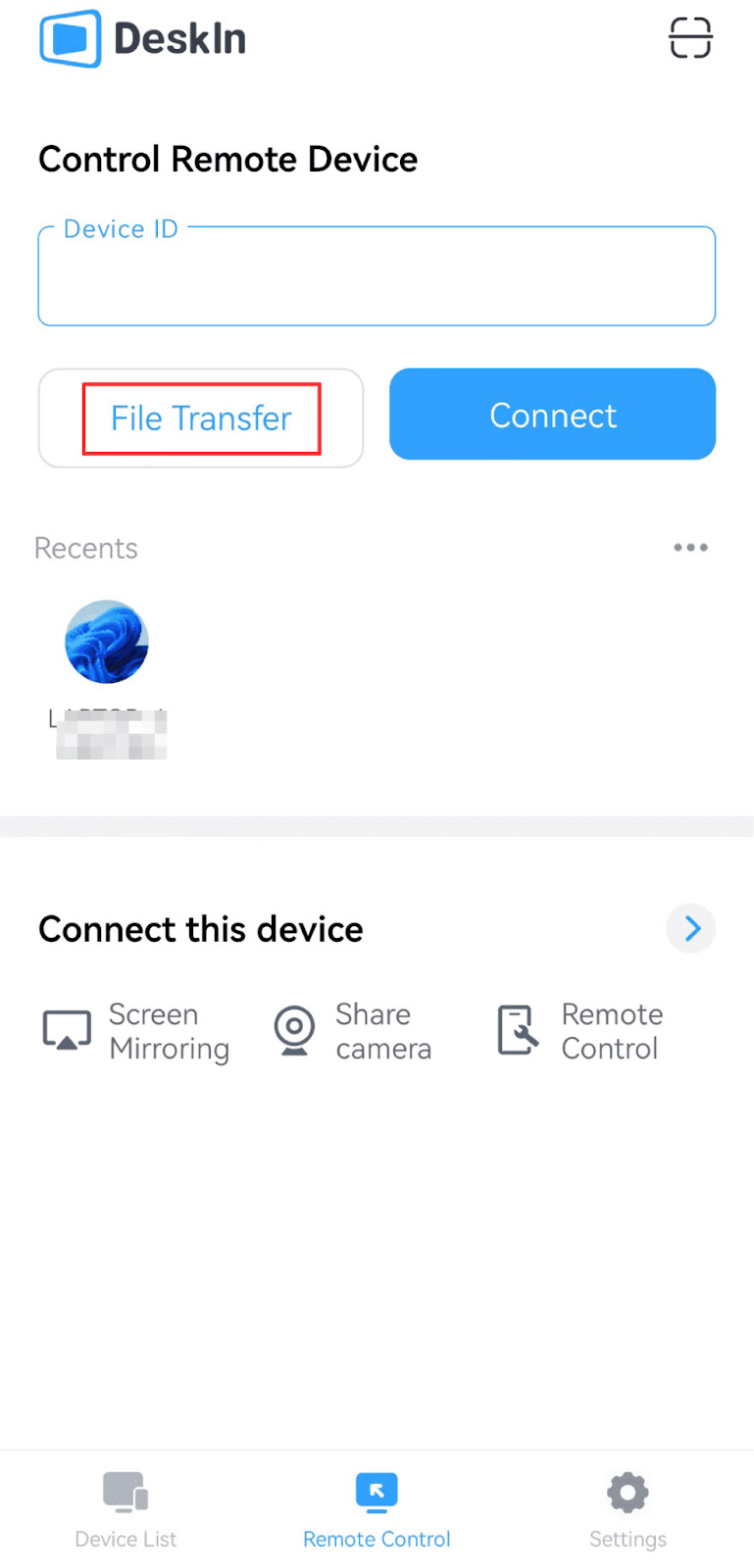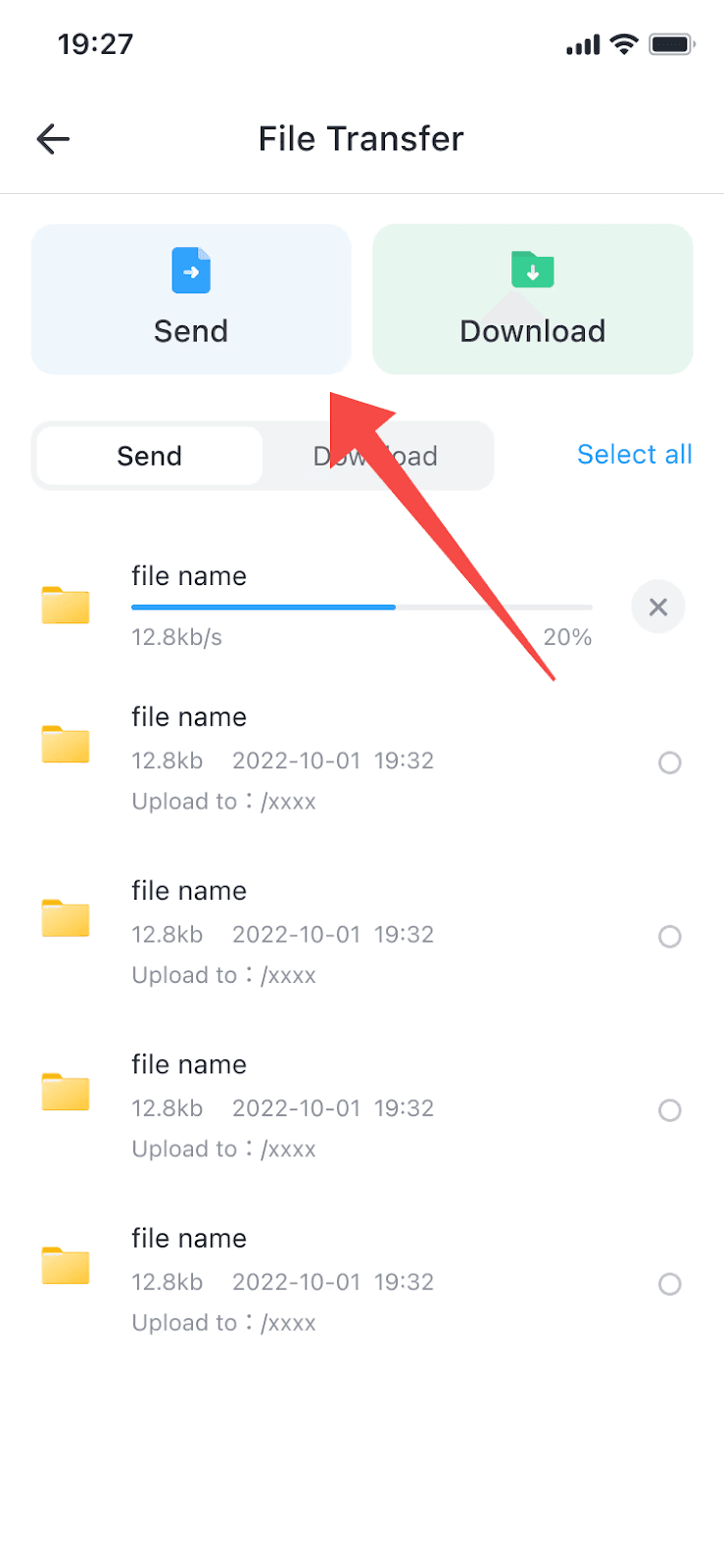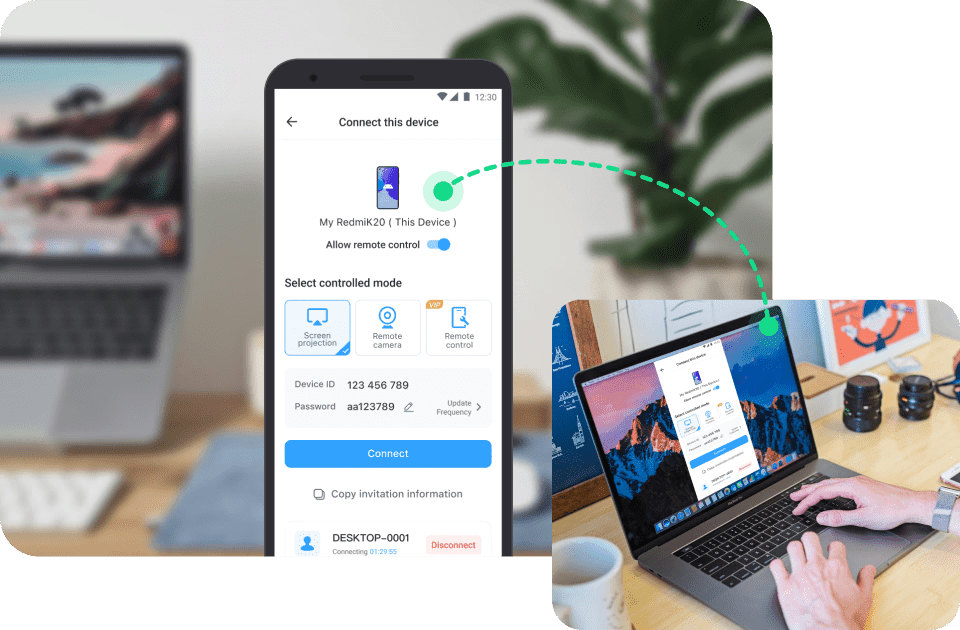When it comes to working from anywhere, two terms often pop up: remote desktop access and cloud computing. Both have become essential in the modern workplace, especially as more businesses adopt hybrid or remote work setups. But while the cloud gets a lot of attention, it’s not always the best or only answer.
with DeskIn, we believe choosing between cloud and remote access desktop isn’t about picking sides. It’s about picking the right tool for the right job.
They’re Not the Same Thing

We often hear this question: “If we’re using the cloud, do we still need remote access software?” Short answer: Yes.
Cloud computing lets you access files stored online, anytime, from any device. That’s useful. But it doesn’t give you full control of your actual desktop or apps. That’s where remote desktop software steps in.
With remote access, you’re logging into your exact machine from wherever you are. You see your full desktop, run your programs, and access your files just like you were sitting in front of it. And with tools like Deskin, it’s fast, secure, and simple.
Why Remote Desktop Still Matters (Even in a Cloud World)
1. More Flexibility Without Rebuilding Your Stack
Many businesses can’t—or shouldn’t—move fully to the cloud. Whether it’s due to compliance rules, cost, or legacy systems, plenty of organizations need to keep data and applications on-premise.
That’s where remote desktop software really shines. It allows employees to work from anywhere while keeping everything safely stored on internal systems. With Deskin.io, your data stays put—no risky downloads or file syncs needed. You're simply streaming your desktop.
Quick Fact: According to a Gartner study, 85% of enterprises will embrace cloud-first by 2025. But that doesn't mean cloud-only. Hybrid solutions like Deskin are gaining popularity for this reason.
2. It's More Efficient for IT and Support Tasks
Remote access software isn’t just for employees. IT teams love it for quick troubleshooting, updates, and device control. With Deskin.io, tech staff can take over any company computer from afar—without waiting for the user to explain what’s wrong.
This also helps HR, trainers, and remote field workers. Whether you're onboarding a new team member or fixing a config error, you can do it all without stepping away from your own desk.
Use Case: A mid-sized construction firm saved over 20 hours a month by using Deskin to remotely manage project-site laptops and software updates—no more weekend commutes just to restart a machine.
3. Better Collaboration, Especially Where It Matters
Let’s be real—collaboration tools are everywhere now. But for some teams, real-time desktop access beats shared docs.
Think medical professionals checking patient data, engineers working with heavy CAD software, or customer support reps accessing on-site CRM tools. For these users, remote desktop software is essential—not optional.
And security? Deskin.io uses encrypted streaming only. That means nothing gets downloaded or stored on the remote device unless an admin allows it. It’s safe, compliant, and easy to monitor.
Healthcare Example: Clinics use Deskin to access diagnostic machines remotely—without breaching HIPAA or risking public cloud exposure.
When to Use Cloud, and When to Use Remote Desktop Access
Feature | Cloud-Based Tools | Remote Access Desktop |
File Access | Yes | Yes |
App Access | Limited | Full access |
Security Control | Depends on provider | Fully managed |
Real-time Troubleshooting | No | Yes |
Works Without Migration | No | Yes |
Good for IT Support | Limited | Excellent |
The cloud is great for collaboration, storage, and scalability. But when you need secure, full-access to a machine or a private network without migrating everything to the cloud, remote access software like Deskin is the right call.
Related reading:
Final Thoughts: You Don’t Have to Choose
There’s no need to go all-in on one solution. The smartest teams combine cloud tools for shared docs and email, with remote desktop access for heavy lifting.
With DeskIn, we make that second part easy. Our platform gives you secure, high-speed access to any desktop, from anywhere—without requiring you to rewire your entire setup.
So if you're looking to:
Access your PC from a laptop, phone, or another computer
Let IT manage company devices remotely
Keep your data where it belongs, without sacrificing flexibility
DeskIn is your go-to solution.
Ready to boost productivity without compromising security?
Try DeskIn now
When it comes to working from anywhere, two terms often pop up: remote desktop access and cloud computing. Both have become essential in the modern workplace, especially as more businesses adopt hybrid or remote work setups. But while the cloud gets a lot of attention, it’s not always the best or only answer.
with DeskIn, we believe choosing between cloud and remote access desktop isn’t about picking sides. It’s about picking the right tool for the right job.
They’re Not the Same Thing

We often hear this question: “If we’re using the cloud, do we still need remote access software?” Short answer: Yes.
Cloud computing lets you access files stored online, anytime, from any device. That’s useful. But it doesn’t give you full control of your actual desktop or apps. That’s where remote desktop software steps in.
With remote access, you’re logging into your exact machine from wherever you are. You see your full desktop, run your programs, and access your files just like you were sitting in front of it. And with tools like Deskin, it’s fast, secure, and simple.
Why Remote Desktop Still Matters (Even in a Cloud World)
1. More Flexibility Without Rebuilding Your Stack
Many businesses can’t—or shouldn’t—move fully to the cloud. Whether it’s due to compliance rules, cost, or legacy systems, plenty of organizations need to keep data and applications on-premise.
That’s where remote desktop software really shines. It allows employees to work from anywhere while keeping everything safely stored on internal systems. With Deskin.io, your data stays put—no risky downloads or file syncs needed. You're simply streaming your desktop.
Quick Fact: According to a Gartner study, 85% of enterprises will embrace cloud-first by 2025. But that doesn't mean cloud-only. Hybrid solutions like Deskin are gaining popularity for this reason.
2. It's More Efficient for IT and Support Tasks
Remote access software isn’t just for employees. IT teams love it for quick troubleshooting, updates, and device control. With Deskin.io, tech staff can take over any company computer from afar—without waiting for the user to explain what’s wrong.
This also helps HR, trainers, and remote field workers. Whether you're onboarding a new team member or fixing a config error, you can do it all without stepping away from your own desk.
Use Case: A mid-sized construction firm saved over 20 hours a month by using Deskin to remotely manage project-site laptops and software updates—no more weekend commutes just to restart a machine.
3. Better Collaboration, Especially Where It Matters
Let’s be real—collaboration tools are everywhere now. But for some teams, real-time desktop access beats shared docs.
Think medical professionals checking patient data, engineers working with heavy CAD software, or customer support reps accessing on-site CRM tools. For these users, remote desktop software is essential—not optional.
And security? Deskin.io uses encrypted streaming only. That means nothing gets downloaded or stored on the remote device unless an admin allows it. It’s safe, compliant, and easy to monitor.
Healthcare Example: Clinics use Deskin to access diagnostic machines remotely—without breaching HIPAA or risking public cloud exposure.
When to Use Cloud, and When to Use Remote Desktop Access
Feature | Cloud-Based Tools | Remote Access Desktop |
File Access | Yes | Yes |
App Access | Limited | Full access |
Security Control | Depends on provider | Fully managed |
Real-time Troubleshooting | No | Yes |
Works Without Migration | No | Yes |
Good for IT Support | Limited | Excellent |
The cloud is great for collaboration, storage, and scalability. But when you need secure, full-access to a machine or a private network without migrating everything to the cloud, remote access software like Deskin is the right call.
Related reading:
Final Thoughts: You Don’t Have to Choose
There’s no need to go all-in on one solution. The smartest teams combine cloud tools for shared docs and email, with remote desktop access for heavy lifting.
With DeskIn, we make that second part easy. Our platform gives you secure, high-speed access to any desktop, from anywhere—without requiring you to rewire your entire setup.
So if you're looking to:
Access your PC from a laptop, phone, or another computer
Let IT manage company devices remotely
Keep your data where it belongs, without sacrificing flexibility
DeskIn is your go-to solution.
Ready to boost productivity without compromising security?
Try DeskIn now