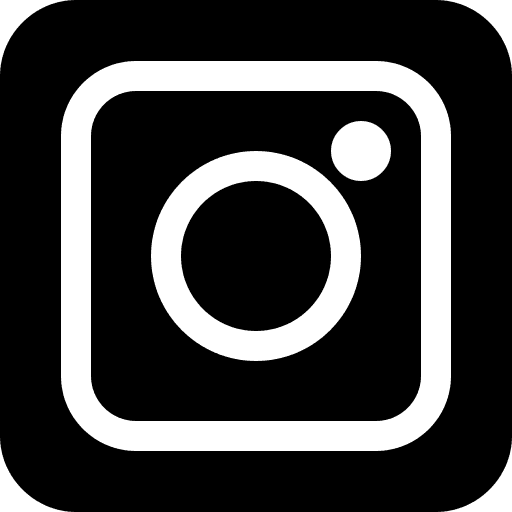Can You Play Android Games on an iPhone?
Technically, it is not possible to run Android games directly on an iPhone. This is due to the distinct differences in operating systems and application frameworks between Android and iOS. Apple’s iOS is a closed ecosystem with strict controls over app installations and permissions, which prohibits the direct execution of Android applications.
Running Android Apps on an iPhone
While Android games are not natively supported on iPhones, there are workarounds that allow users to access Android applications and games from their iOS devices. One such method involves utilizing remote access software to bridge the two platforms.
You may also like:
How to Play Android Games on an iPhone [2 Methods]
Although not officially supported, users can leverage remote access tools or emulators to interact with Android apps from their iPhone. Below are two practical methods for doing so.
Method 1: DeskIn – Remotely Access Android from iOS Devices
DeskIn provides an effective solution for users who wish to play Android games on an iPhone. By installing DeskIn on both devices, you can remotely access and control your Android device through your iOS device, enabling real-time interaction with your Android apps and games.
This remote control setup allows users to stream Android games directly to their iPhones without the need for switching devices. DeskIn ensures compatibility across platforms without modifying game files or introducing system-level risks. The platform is also optimized for high-performance screen sharing, supporting HD video, up to 60 FPS, and advanced color rendering for a smooth and immersive gaming experience.
Steps to Play Android Games on iPhone Using DeskIn:
Download and install DeskIn on both your Android and iPhone devices.

On your Android, go to the “My Devices” section and select the Iphone device you wish to connect.

Navigate to “Control”, then select to initiate the remote connection.

On your Iphone device, approve the permission request and activate any required accessibility services.

Once connected, adjust the resolution and frame rate settings as needed—especially important for games requiring high responsiveness and visual clarity.
You are now ready to play Android games on your iPhone using DeskIn’s extended screen feature.
Method 2: Android Emulators for iOS

Another method to run Android apps on an iPhone is through Android emulators developed for iOS. These emulators are designed to simulate the Android environment, allowing access to apps such as Google Maps, Google Photos, and even Play Store games.
However, many iOS-compatible emulators require jailbreaking the device. Jailbreaking not only introduces security vulnerabilities but may also void the iPhone’s warranty. Due to these risks, the use of emulators is generally discouraged.
Instead, DeskIn offers a safer, more stable alternative that allows remote access without compromising system integrity.
Conclusion
While it is not possible to natively install or run Android games on an iPhone, remote access tools like DeskIn offer a reliable workaround. With DeskIn, users can remotely control their Android devices from an iOS device and enjoy Android games without switching platforms or resorting to risky modifications. For a secure and high-performance experience, DeskIn remains the preferred solution for accessing Android games on iOS.
Can You Play Android Games on an iPhone?
Technically, it is not possible to run Android games directly on an iPhone. This is due to the distinct differences in operating systems and application frameworks between Android and iOS. Apple’s iOS is a closed ecosystem with strict controls over app installations and permissions, which prohibits the direct execution of Android applications.
Running Android Apps on an iPhone
While Android games are not natively supported on iPhones, there are workarounds that allow users to access Android applications and games from their iOS devices. One such method involves utilizing remote access software to bridge the two platforms.
You may also like:
How to Play Android Games on an iPhone [2 Methods]
Although not officially supported, users can leverage remote access tools or emulators to interact with Android apps from their iPhone. Below are two practical methods for doing so.
Method 1: DeskIn – Remotely Access Android from iOS Devices
DeskIn provides an effective solution for users who wish to play Android games on an iPhone. By installing DeskIn on both devices, you can remotely access and control your Android device through your iOS device, enabling real-time interaction with your Android apps and games.
This remote control setup allows users to stream Android games directly to their iPhones without the need for switching devices. DeskIn ensures compatibility across platforms without modifying game files or introducing system-level risks. The platform is also optimized for high-performance screen sharing, supporting HD video, up to 60 FPS, and advanced color rendering for a smooth and immersive gaming experience.
Steps to Play Android Games on iPhone Using DeskIn:
Download and install DeskIn on both your Android and iPhone devices.

On your Android, go to the “My Devices” section and select the Iphone device you wish to connect.

Navigate to “Control”, then select to initiate the remote connection.

On your Iphone device, approve the permission request and activate any required accessibility services.

Once connected, adjust the resolution and frame rate settings as needed—especially important for games requiring high responsiveness and visual clarity.
You are now ready to play Android games on your iPhone using DeskIn’s extended screen feature.
Method 2: Android Emulators for iOS

Another method to run Android apps on an iPhone is through Android emulators developed for iOS. These emulators are designed to simulate the Android environment, allowing access to apps such as Google Maps, Google Photos, and even Play Store games.
However, many iOS-compatible emulators require jailbreaking the device. Jailbreaking not only introduces security vulnerabilities but may also void the iPhone’s warranty. Due to these risks, the use of emulators is generally discouraged.
Instead, DeskIn offers a safer, more stable alternative that allows remote access without compromising system integrity.
Conclusion
While it is not possible to natively install or run Android games on an iPhone, remote access tools like DeskIn offer a reliable workaround. With DeskIn, users can remotely control their Android devices from an iOS device and enjoy Android games without switching platforms or resorting to risky modifications. For a secure and high-performance experience, DeskIn remains the preferred solution for accessing Android games on iOS.



Play x Work
All at Once
Save Over 60%
Save Over 60%
DeskIn Remote Game
only $14.32 USD 🎉 Limited on July 16-31
Add promo code: deskinsummer1
Run Smooth. Run Secure.
DeskIn Remote
yearly plan $4.16 USD/month
- Connect up to 100 devices
- Smooth 2K mirroring/extending
Run Smooth. Run Secure. DeskIn Remote
yearly plan $4.16 USD/month
- Connect up to 100 devices
- Smooth 2K mirroring/extending




Save Over 60%
Run Smooth. Run Secure.
DeskIn Remote
yearly plan $4.16/month
- Connect up to 100 devices
- Smooth 2K mirroring/extending