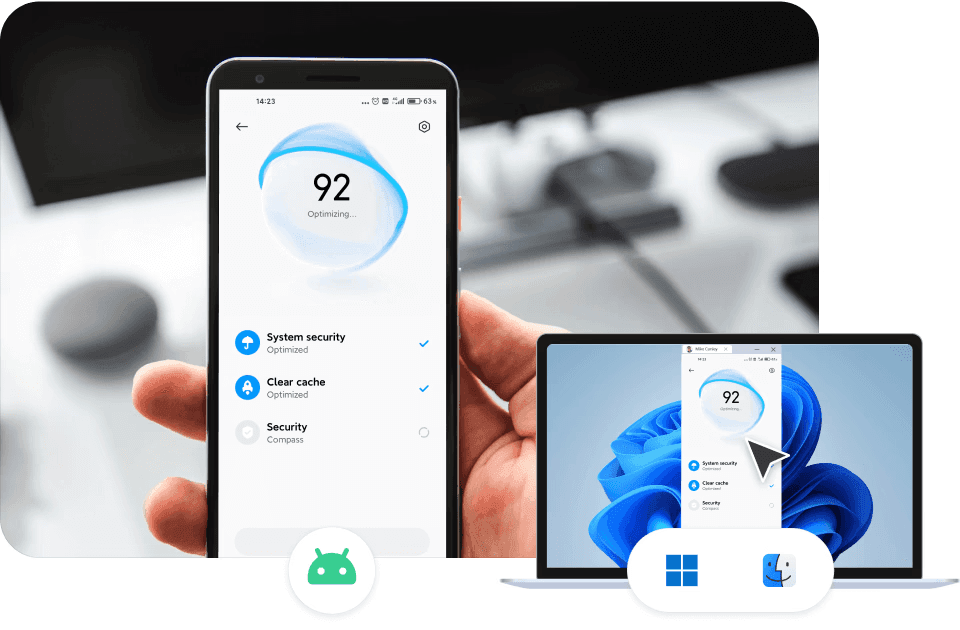Why Should You Choose DeskIn Remote Desktop Instead Of Anydesk?
DeskIn
/
10 minutes
/
Updated
1 พ.ค. 2568
When thinking of remote software, Anydesk may be the one that first pops up on your mind. However, Anydesk may not be your best choice. This article will compare DeskIn remote desktop and Anydesk remote desktop from multiple aspects and tell you why you should choose DeskIn remote desktop instead of Anydesk.
Why AnyDesk isn't your best choice?
As a remote desktop software, AnyDesk performs relatively well in terms of latency and cross-platform support, but it also has some limitations and shortcomings, which may affect your experience:
High price: The VIP edition of AnyDesk is relatively expensive and requires an annual subscription, which may make it unaffordable for users and companies with limited budgets.
Limited functionality: AnyDesk's functions are relatively limited and basic, such as the lack of voice calls, screen management, game support and other functions, which may affect collaboration with remote devices.
Average performance: AnyDesk only supports automatic adjustment on definition. When the network conditions are not good, freezes and blurring will occur. For gamers or users with high color and frame rate requirements, Anydesk may not be able to meet your needs.
Commercial use restrictions: The free version of AnyDesk is only for personal, not for commercial use. It also has a connection time limit and is easy to disconnect.
Security: Though Anydesk is very convenient to use without registration. There are safety hazards.Security issues happened more than once in the past few years. If you are sensitive to security, Anydesk may not be your best choice.
7 factors to consider when choosing a remote desktop software:
Clarity and latency: Remote tools should provide a stable, smooth, and fast connection experience, making you feel that the remote device is right next to you.
Security: Remote desktop tools must provide strong encryption and security measures to ensure the data won't leak.
Ease of use: The user interface should be intuitive and easy to use, so new users can get started quickly without complex configuration.
Functional richness: More functions allow better adaptation to different needs in different situations, providing a better collaboration and device management experience.
Compatibility: Remote desktop tools should support multiple operating systems and devices to facilitate cross-platform use.
Price: Compare the product's pricing, plan and payment model, select the one that is suitable for your needs and budget.

Why should you choose DeskIn remote desktop?
High features of DeskIn remote desktop:
Stable: DeskIn provides a fast and stable connection with no time limit on connection session, and the connection will not drop even for a long time.
High Definition: DeskIn supports up to 4K60FPS and 2K144FPS and allows manual adjustment. 4:4:4 true color coding is also supported. For designers and gamers, it is undoubtedly the best remote desktop.
Low latency: DeskIn provides latency less than 40ms. With the network navigation technology, it can achieve millisecond fast line switching even when encountering sudden fluctuations.
High security level: DeskIn uses 256-bit encryption technology to ensure the security of data transmission and protect user privacy and information security. There are also many security settings such as black and white lists, locked clients, and privacy screens.
Easy to use: The software interface is simple and intuitive, the functions are classified logically. Even if it is the first time you use a remote desktop, you can get started quickly.
Cost-effective: Unlike Anydesk, DeskIn has monthly plans, and provides richer and better services at a reasonable price.
Free screen management and remote collaboration features: In addition to supporting multiple screens. DeskIn supports using mobile phones or tablets as an extended screen of the computer, as well as cross-device projection and voice call functions, allowing users to better manage devices and collaborate remotely.
Detailed comparison between AnyDesk remote desktop and DeskIn

How to use DeskIn?
Install DeskIn on your computer or mobile devices, register a free account and log in.

Note: If this is your first time logging in on a new device, you need to go to your registration email to complete verification to better protect your account security

Enter the ID of the device you want to access, click connect, do password connection or manual verification, once connected, you can access the remote device.

Conclusion
Overall, DeskIn has become an ideal choice for remote work with its high stability, low latency, strong security and rich functions. Compared with AnyDesk, DeskIn shows obvious advantages in terms of price, performance, functions, etc. Whether for individual or business users, DeskIn is a quality option worth considering.

When thinking of remote software, Anydesk may be the one that first pops up on your mind. However, Anydesk may not be your best choice. This article will compare DeskIn remote desktop and Anydesk remote desktop from multiple aspects and tell you why you should choose DeskIn remote desktop instead of Anydesk.
Why AnyDesk isn't your best choice?
As a remote desktop software, AnyDesk performs relatively well in terms of latency and cross-platform support, but it also has some limitations and shortcomings, which may affect your experience:
High price: The VIP edition of AnyDesk is relatively expensive and requires an annual subscription, which may make it unaffordable for users and companies with limited budgets.
Limited functionality: AnyDesk's functions are relatively limited and basic, such as the lack of voice calls, screen management, game support and other functions, which may affect collaboration with remote devices.
Average performance: AnyDesk only supports automatic adjustment on definition. When the network conditions are not good, freezes and blurring will occur. For gamers or users with high color and frame rate requirements, Anydesk may not be able to meet your needs.
Commercial use restrictions: The free version of AnyDesk is only for personal, not for commercial use. It also has a connection time limit and is easy to disconnect.
Security: Though Anydesk is very convenient to use without registration. There are safety hazards.Security issues happened more than once in the past few years. If you are sensitive to security, Anydesk may not be your best choice.
7 factors to consider when choosing a remote desktop software:
Clarity and latency: Remote tools should provide a stable, smooth, and fast connection experience, making you feel that the remote device is right next to you.
Security: Remote desktop tools must provide strong encryption and security measures to ensure the data won't leak.
Ease of use: The user interface should be intuitive and easy to use, so new users can get started quickly without complex configuration.
Functional richness: More functions allow better adaptation to different needs in different situations, providing a better collaboration and device management experience.
Compatibility: Remote desktop tools should support multiple operating systems and devices to facilitate cross-platform use.
Price: Compare the product's pricing, plan and payment model, select the one that is suitable for your needs and budget.

Why should you choose DeskIn remote desktop?
High features of DeskIn remote desktop:
Stable: DeskIn provides a fast and stable connection with no time limit on connection session, and the connection will not drop even for a long time.
High Definition: DeskIn supports up to 4K60FPS and 2K144FPS and allows manual adjustment. 4:4:4 true color coding is also supported. For designers and gamers, it is undoubtedly the best remote desktop.
Low latency: DeskIn provides latency less than 40ms. With the network navigation technology, it can achieve millisecond fast line switching even when encountering sudden fluctuations.
High security level: DeskIn uses 256-bit encryption technology to ensure the security of data transmission and protect user privacy and information security. There are also many security settings such as black and white lists, locked clients, and privacy screens.
Easy to use: The software interface is simple and intuitive, the functions are classified logically. Even if it is the first time you use a remote desktop, you can get started quickly.
Cost-effective: Unlike Anydesk, DeskIn has monthly plans, and provides richer and better services at a reasonable price.
Free screen management and remote collaboration features: In addition to supporting multiple screens. DeskIn supports using mobile phones or tablets as an extended screen of the computer, as well as cross-device projection and voice call functions, allowing users to better manage devices and collaborate remotely.
Detailed comparison between AnyDesk remote desktop and DeskIn

How to use DeskIn?
Install DeskIn on your computer or mobile devices, register a free account and log in.

Note: If this is your first time logging in on a new device, you need to go to your registration email to complete verification to better protect your account security

Enter the ID of the device you want to access, click connect, do password connection or manual verification, once connected, you can access the remote device.

Conclusion
Overall, DeskIn has become an ideal choice for remote work with its high stability, low latency, strong security and rich functions. Compared with AnyDesk, DeskIn shows obvious advantages in terms of price, performance, functions, etc. Whether for individual or business users, DeskIn is a quality option worth considering.